I have 4 images added to F3 Background where I want to make the image clickable as a link. Any suggestions on how this can be done?
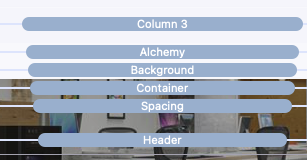
I have 4 images added to F3 Background where I want to make the image clickable as a link. Any suggestions on how this can be done?
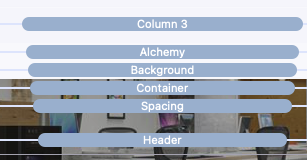
Use the Card Stack. It allows you to add a link to the card. Alchemy>Background>Card. Set the Card colors to 0%
Thanks for the tip, but it doesn’t work as intended. Image does not scale correctly.
@mrTablet – You’ll need to provide us a copy of your project file and your image file for us to be able to help you out.
I don’t see a Card on this page like @Steve_J recommended to you. Perhaps I’m misunderstanding.
That said I built something as an example, using @Steve_J’s suggested method, using some of your layout and animation. You can download it here: Demo-AS.zip - Droplr
You could do it other ways, too. Whimsy comes to mind. It is pretty much the same thing really.
Did you take a look at the project file I provided? I used your exact height settings.
Sorry. Corrected my post.
Thread necro to say thanks the project file just helped me out today ![]()