When I’m working with a bulleted list stack, how do I increase the line height between the individual listed items?
Or maybe it’s the margins between the individual items I’m looking for - either way, I’m just looking to create some space between the listed items. Thanks.
I’m not sure if there’s a simpler way of doing it using only Foundry stacks but this works. You could enclose it in the free “UsefulStack” by Stacks4Stacks to cover it by css. Any stack where you can edit the class should work. e.g.
Step 1. Put Bulleted List stack inside UsefulStack
Step 2. Add class selector to UsefulStack
Step 3. Add to custom css line height of your choice
.line-height-two-em {line-height:2em;}
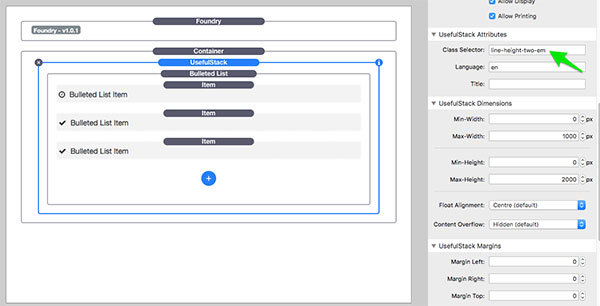
Thanks for the suggestion, but I’m wondering if there is a simpler solution.
Adam, is there any way to do this with the Foundry stacks?
Increasing the space between list items is not a feature of Foundry as of right now.
Good to know. How would I do that adding css? Is there a way to edit the class for that stack?
Thanks.
@adamk I don’t think you can assign a class to a Foundry stack but by enclosing it in a stack that you can apply a class to, you can achieve the same effect - please see my solution above.