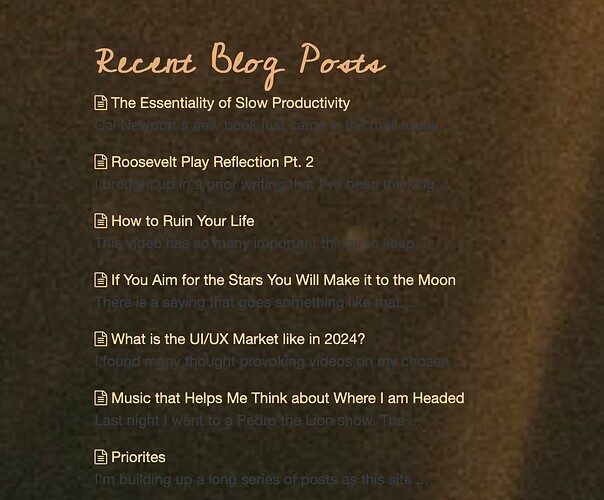The description text of the recent posts stack makes the text dark. Due to my using a dark background the text becomes unreadable. Where do I go to make the text lighter? In the Summaries section I only see the option for number of characters but no other options.
You should be able to make that change with Blacksmith.
That is good to know. I should have also mentioned this is on Foundry 2. I am planning on keep these sites on version 2 for a while too unfortunately.
Is there any way to make an adjustment on 2? If not I may have to just stick with just the titles of the blogs for now without the descriptions.
The Recent Posts tool pickup up the base font color for its styling. You can create you own custom CSS to target the tool and style it though.
Okay that sounds good. I haven’t really worked with CSS all that much but maybe someone else has done something similar and could supply the code that would be appreciated. I can just plug in the exact color numbers from that code that would match the title text.