Hi there - I’m hoping that someone might know how to target the arrows (for instance) in the Ivy stack so I can change the fa fa icons?
I’m struggling to be able to that. Any ideas?
Cheers!
Hi there - I’m hoping that someone might know how to target the arrows (for instance) in the Ivy stack so I can change the fa fa icons?
I’m struggling to be able to that. Any ideas?
Cheers!
Hi there @labanbrown –
This is built into the stack. You can select from a few different icons for both the opened and closed icons:
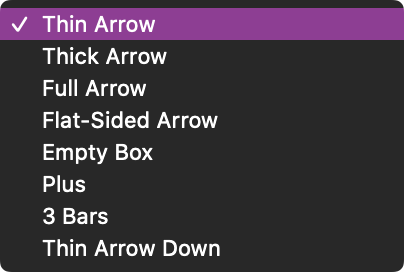
If you’re looking to change them to something not listed in the options you’d have to target them with your own custom javascript and you’d have to write it to change when the item is clicked as well.
Hey Adam - thanks for your speedy reply (as always). Yes, I was specifically looking for a simple + and -
I can only seem to find versions in boxes. Is there a way to alter those or is it only doable with javascript change which I have no clue about?
Cheers
The only icons available are those listed in the stack’s settings. Beyond that you’d have to write your own code to replace them as it isn’t a part of the stack. They reason I say you’d have to write your own code is that if you were to modify the theme itself, those modifications would be overwritten next time the stack gets updated.
Hey Adam - Thanks for coming back on that. I totally understand - typical as a designer that I want to do something that’s not standard!
Cheers