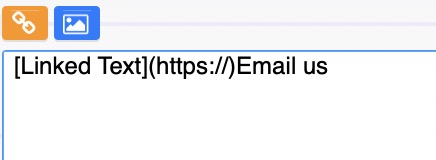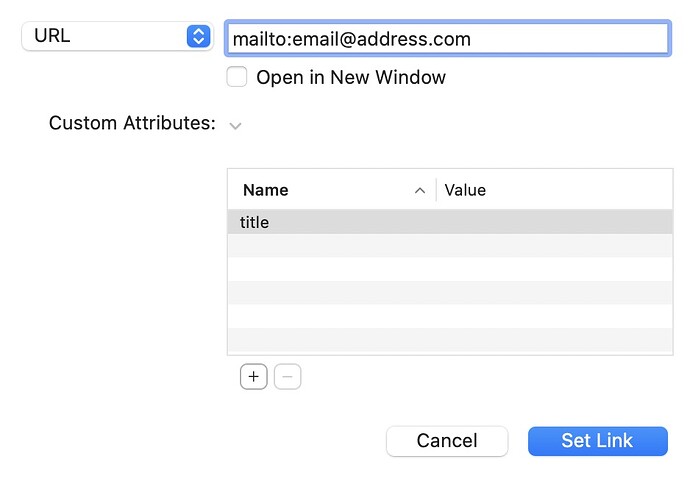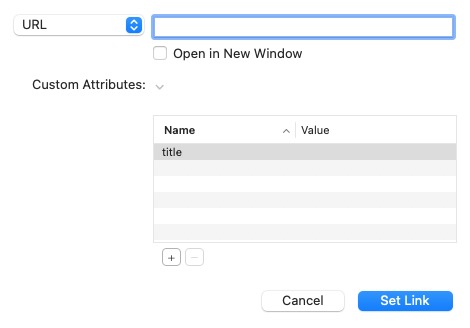Dear @elixirgraphics et al - my apologies if this has already been addressed. I have a question about how to link some paragraph text to an email address. In Foundry v2 it was simply a question of highlighting the text and then by clicking on the link button and a further dialogue box use to pop up inviting me to add the mailto:email@address.com command
. In Foundry 3 however no such things happens and instead I am invited to create a line of code
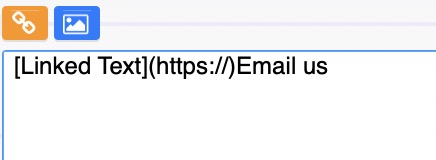
. Can you tell me what I need to input here in order to link some paragraph text to an email address ? Thanks in advance. Justin
Good news is you’ve already got the answer.
In the RapidWeaver link dialog window you show in your first screen shot you’ve substituted a mailto: link in place of a normal URL which would go in that field.
So in the case of Markdown you do exactly the same. Substitute your mailto: link for the URL that would be in a normal Markdown link.
1 Like
Thank you @elixirgraphics . That works 
Markdown isn’t really all that hard. It is just different. I knew you could figure it out. 
1 Like
Thanks @elixirgraphics. In Foundry version 2 there is the option from within the paragraph stack to check a box asking if a text link is to be opened in a new browser tab or not. Using this markdown approach this option is now no longer available. Is there a way to create this using markdown - alternatively do suggest another approach to this ? Thanks in advance | Justin
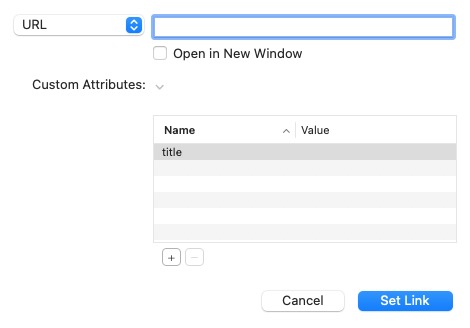
Hi, just use the html code for this - you can use html in the markdown stack.
<a href="https://www.freecodecamp.org/" target="_blank">freeCodeCamp</a>
3 Likes
Hello! For a link to a specific page in Foundry (not a www link), what could be the code? I would like to link a word in Paragraph tool to a specific page in Foundry. Thanks in advance!