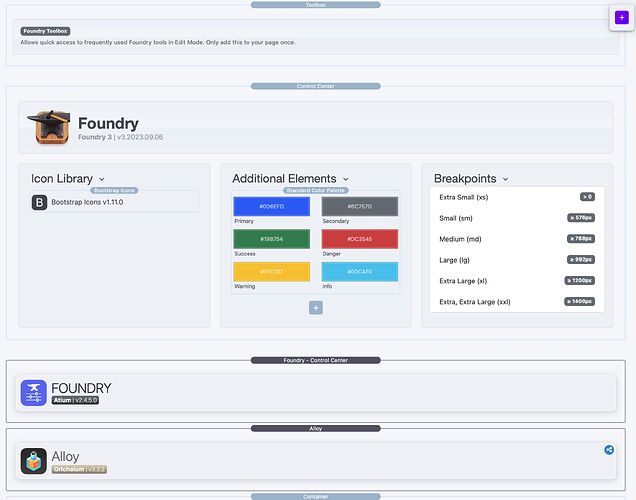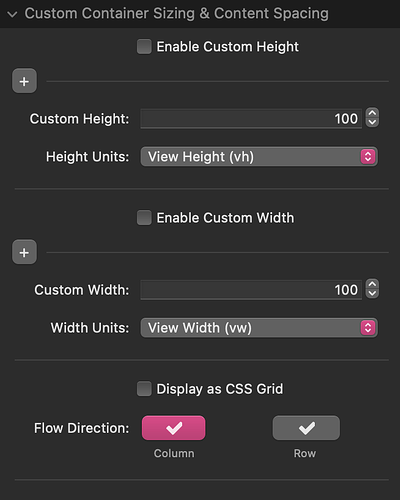I tried to start a new blog post with alloy editor, and I’m not given the option to choose a file or UltraTag for your top or image. I’m not giving the date time the author name, or the category name or even the option to cancel save the post. Plus the typing area is flushed all the way to the left side of the web page for some reason even though I put it in a container. Can you help me with this?
Sounds like perhaps RapidWeaver may not have published all of the files when you published your site. My first suggestion, without being able to see the page in question, would be to do a Republish All Files from within RapidWeaver. Then clear your browser cache and go back to the Editor page.
If you’re still experiencing problems we’ll need a link to your Editor page, along with temporary credentials to log in, as well as a copy of your project file. We’ll also need you to let us know whaty version of PHP you’re running on your server.
To send the project file you’ll first need to create a ZIP file containing it. This is the file you open in RapidWeaver to edit your site. After creating the ZIP file, upload it using a service like Dropbox, WeTransfer, Droplr, or a similar service to create download link for us. Paste that download link in your reply.
Remember we only need a URL, credentials and project file if Republishing All Files from within RapidWeaver does not sove your issue.
@gmedlock Hope you’re having a good Saturday. Looking at the project file you sent over, the first thing I notice is you’re using the Foundry 3 theme, but using Foundry 2 addons. If you’re going to use Foundry 2 you need to use the Foundry 2 theme, and vice-versa.
Additionally I noticed right away that you have both Foundry 2 and Foundry 3 Control Centers on your page:
Again, you’ll need to pick one and go in one direction or the other. If you use Foundry 3 remember to add the Alloy F3 Shim tool to the page.
Additionally you’ve set the Container to 100vw and 100vh.
You don’t need a Container here, nor do you need to set a width and height for that you’re doing. More likely you wanted a Max-Width tool here instead.
Thank you very much for the help. That did the trick. I am trying to move forward with Foundry Ver 3, but I miss so many of the stacks from version 2.
Anyways It’s working now. Thank you so much.