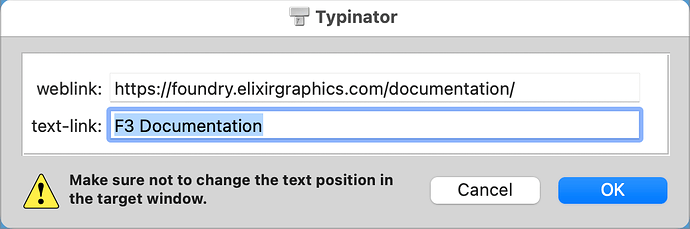How do I use target in [Linked Text](https://)?
As for your specific question about targets: Targets are not a part of the Markdown link syntax.
The creator of Markdown has a nice page here detailing how to use much of Markdown. I don’t know if Stacks’ version of Markdown supports everything on his page: Daring Fireball: Markdown
This makes the use of the new Paragraph difficult. I have several links that I don’t want opened in the same window. Do you have any tips on how to use target in links?
You might use a button for your link instead, or perhaps include and HTML link if you absolutely need it to open in a new window from paragraph text. Not having a target for Markdown in the Paragraph tool is the same as in Alloy, which also uses Markdown.
As was said, html can be used in the paragraph tool
<a href="https://www.w3schools.com" target="_blank">Visit W3Schools</a>
save this as a snippet in rapidweaver and it will always be available.
@mrTablet In addition to what Steve suggested … I find having a software tool like Typinator (see: Typinator Features) very useful. Text Expander and aText are also good options.
I have a lot of snippets in Typinator … several of which I use with web pages. This is a perfect example: something I’m going to use but I don’t want to have to remember the code … all I need to remember is a keyboard shortcut such as ,target
Steve’s suggestion works perfectly fine. But if you do need to use shortcuts (which I use a lot of outside of RW), and tend to be keyboard centric (i.e. the less you need to do with a mouse the better), then placing your web-code snippets in Typinator (or alternative) is a super easy and helpful way to go.
@mrTablet BTW, Typinator has some very nice features … so this means you don’t need to have a shortcut to simply paste in the code. You can ask for “form boxes” to show up when you type in the code. So I’ve just set this “target code” up. Let’s pretend this is the final code I want:
<a href="https://foundry.elixirgraphics.com/documentation/" target="_blank" >F3 Documentation</a>
I already have my shortcut as ,target (Note: starting a shortcut with something like a comma is useful for practical non-conflict reasons). And this pops up for me:
All I need to do is fill in the weblink and text-link (in the image above I’ve obviously already added the code/text I want).
The code to make this work in Typinator is:
<a href="{{?weblink}}" target="_blank" >{{?text-link}}</a>
Note: if you use Text Expander, or aText, or other apps the code is likely different or you won’t have this option in other tools.