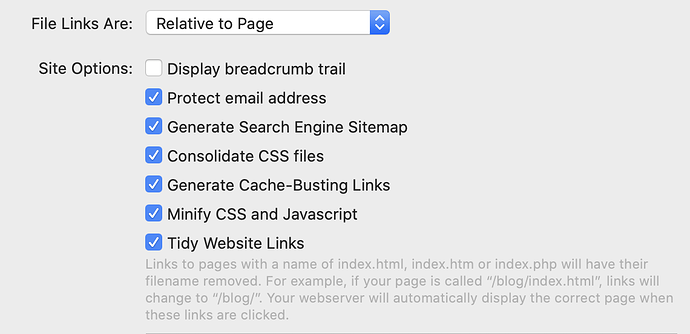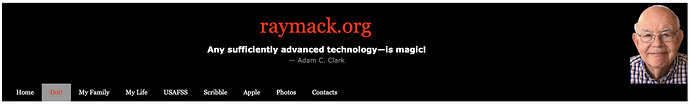I’ve FINALLY got my site published! Yeah! I’m using MegaMenu and can’t figure out how to have it show the active item. Help, please!
You know I’m going to ask… “Have you looked at the documentation for Mega Menu?”
You know I’m going to say, yes, and searched the forum! BUT, couldn’t find an answer!
Auto Detect Active Page
Within a the Mega Menu you can manually select that a navigation item is the Active Page. This is fine, but would cause you to need manually maintain a different navigation bar on each individual page. It you only have one or two pages, this isn’t a problem. For larger pages this may be tiresome. This is where the Auto Detect option comes in handy. Auto Detect looks at the current page URL and then scans all of your navigation items to find the one that matches the current page URL. It then marks that navigation item as the current Active Page.
- Please Note: To use the Auto Detect feature you MUST enable Tidy Website Links in your RapidWeaver project’s Site Setup. If you’re not familiar with doing this, we walk through doing so in the Mega Menu tutorial video.
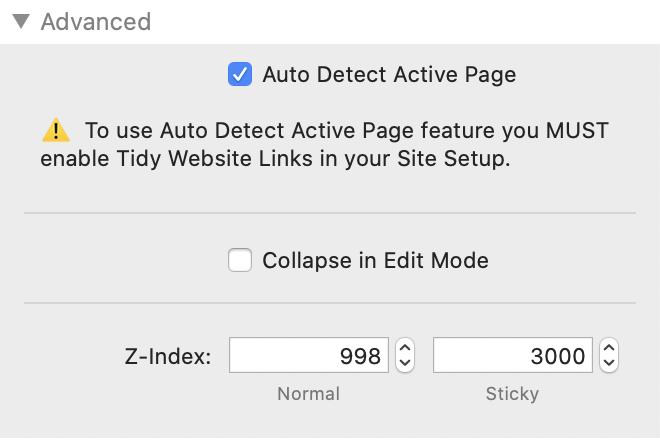
@raymackt Did the assistance from @Fuellemann, quoting the Mega Menu documentation for this feature, help to solve your problem?
Not quite! I have checked “DidyWeb” in preferences. I’ve checked “active page” in MegaMenu; that didn’t work. To I then checked it for each page. That only made BOTH of them always active! Sigh…
@David If you’re referring to this site (http://www.raymack.com), it is not Foundry based. I don’t believe that is a live version of the site he’s currently building. I think that is the site @raymackt is working to replace.
Create a ZIP file containing your project file, and then use WeTransfer to create a download link of that ZIP file. Post the ZIP file here so that one of us can look at it an help you.
Oh sorry - I will delete that post then.
I was confused at first, too. Don’t worry. 
Ok, guys…sorry about the confusion. raymack.com is an old Rapid Weaver site that I’m re-doing with Foundry at raymack.org, which is now on-line.
Thanks for the help with MegaMenu. I’ve now corrected all page names to end in .html!
However, I’ve now got into trouble with some of my partials which may be the remaining problem to get “active page” to show as it should.
As previously stated…
What is the e-mail address to SEND TO for the Forum?
No email address. Just copy and paste the We-Transfer download link into a post on this thread.
You’ve organized your site so that your sub pages are all in one folder. Each page should have its own folder and the file name should be index. For example this is what you have for your Dot page:
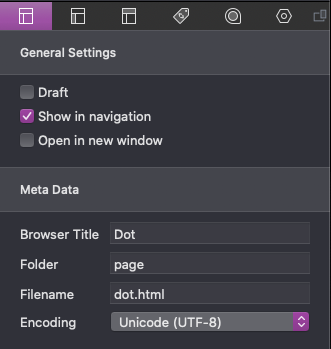
It should look like this instead:
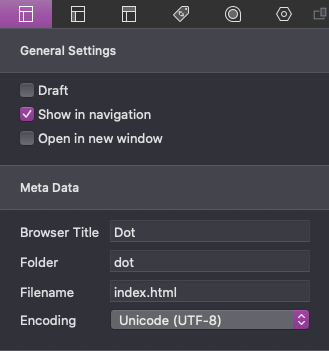
When fixed the active page is highlighted accordingly when you’re on that page:
“Dev,” thanks for explaining what I need to do with my subpages. I sort of remember that from way-back-when in RW, but learning it all again!
QUESTION: HOW do I create a folder? I’ve looked everywhere!
RW will create the Folders for you when you publish.
@raymackt , In general settings: Folder. Give every page of your project a different folder name (except for your homepage).
It is shown in my screenshot from my previous post. This is found in the Page Inspector under the General Setting tab. This is the place where you named your page dot.html if that helps refresh your memory.