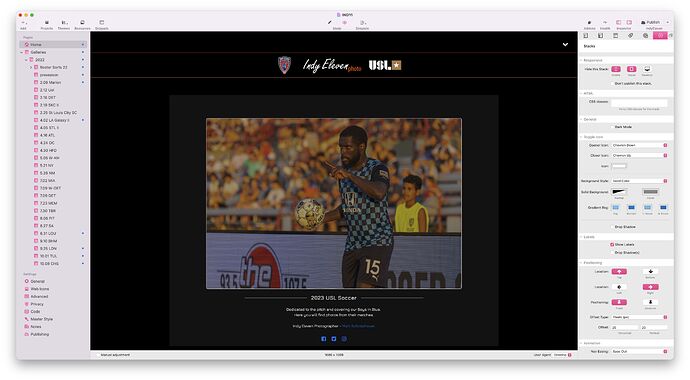I just upgraded to Rapidweaver Classic. Running Foundry 2.4.5 and Potion Pack 2.2.2. My website prior to upgrading to Classic was Foundry 1.3.4.5 and Potion Pack 1. something and the mini-nav throughout the website was working perfectly. After the upgrade, the mini nav has disappeared from all pages. How do I get this fixed?
You’ll need to provide us a link to the live site at a minimum to be able to troubleshoot anything for you. Troubleshooting code, without seeing the code, is near impossible.
Additionally it would be helpful to have your project file on hand to look at as well.
Create a ZIP file containing your project file. This is the file you open in RapidWeaver to edit your site. After creating the ZIP file, upload it using a service like Dropbox, WeTransfer, Droplr, or a similar service to create download link for us. Paste that download link in your reply.
Here is what I’ve found so far. Upgrading to Classic, applying updates to Foundry and Potion Pack ALSO updates rapidweaver 8 with the latest versions of foundry & potion pak. If I bring up my .rw8 project using Rapideweaver 8, the foundry and potion pak have replaced the older versions and the Mini Navigation stack ceases to work. Like wise bringing up the converted project .rwc in Classic has replaced and now uses the latest foundry & potion pak, the Mini Navigation stack ceases to work as well in the .rwc project.
The only solution (I found so far) is to go into each page, delete the mini nav stack, drag a new copy of the mini nav stack to the same location and then configure it as it was in the old version. It gets even more complicated if you decide to incorporate the mini nav into a partial. Most times trying to edit a page by just deleting the old mini nav and dropping in the aforementioned partial does not work, ie the mini nav still fails. Given that, I’ve decided not to use this stack in any partial going forward.
Below is an example that only contains year 2022 of a larger project that encompasses years 2014-2022. The amount or re-editing necessary to make the complete project operational is going to be enormous. At this point I am suspecting that the latest Mini Nav stack within Potion Pak 2.2.2 overwrites exiting code in some manner that invalidates that stack used in an exiting project.
Mini Navigation hasn’t changed since June 04, 2020. You can check out the full release notes page for Potion Pack here. So I suspect the problem isn’t there.
With looking at your project, it looks like you’re using absolute positioning. This feature is used to position the nav around an item. But that item has to be in the mini nav drop zone (for more information watch the mini nav tutorial video on the documentation page) . The reason you get the mini nav to show when you add a new one is that the default is Fixed positioning. Changing the positioning alone of your current layout won’t fully solve your problem. Additionally you’ve set a negative vertical offset, which would push the toggle off of the page. When I set your offsets to a positive value and set it to fixed positioning, it shows on the page as expected.
Interesting and very helpful. Thank you for getting back so quickly. The hard part is those settings worked perfectly prior to upgrading. My current site has not been updated, so still with old foundry and older version (more than one) mini nav stack. Here is my website: IndyElevenPhoto
I now understand the bit about fixed etc, but since something changed when using version 2.2.2, the fix is most likely going to be extensive given all the pages involved. Need to evaluate and see what effort I now have before me in order to fix what currently doesn’t. Maybe armed with the new info you supplied I can get a partial using the mini-nav to work. Maybe…
Nothing relating to what you’re using changed in the recent update. V2.2.2 only addressed the Hover Image tool.
I was using version 1.x. At any rate, turns out the major portion of the website was using partials with embedded mini-nav stacks so updating became a lot simpler. Just finished up with the last year a little while ago. Thanks again for your help!