Hello everyone, I want to throw this out there to hopefully get some suggestions. I’m getting a new Mac and I want to start fresh with a new profile, so I won’t be utilizing the migration assistant. I’m looking for a good procedure to get my RW projects, stacks, ad-ons, plugins, etc… to the new mac without out completely hosing everything up. Input welcome 
1 Like
Hello @arlenj here’s what I do:
- I download and install RapidWeaver.
- Back up the Addons folder (to get there just click “RapidWeaver 8” > “Reveal Addons Folder”)
- Re-add your licenses to the new installed Addons when opened on the new machine.
Since I copy all file Resources into the document I don’t have to worry about missing files.
3 Likes
You say you copy all file resources into document. Can you elaborate?
Thanks
Hi,
On the Advanced options there is a toggle that will copy all Site Resources into the document.
That way you can move your .rw8 anywhere you want because the content/images etc will be inside the RapidWeaver project file.
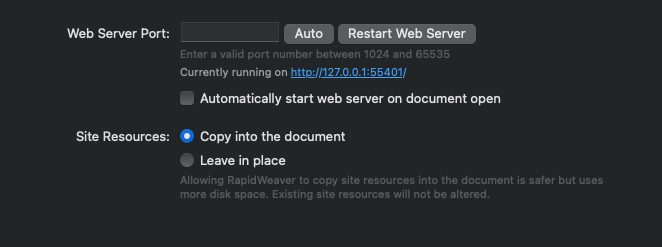
3 Likes