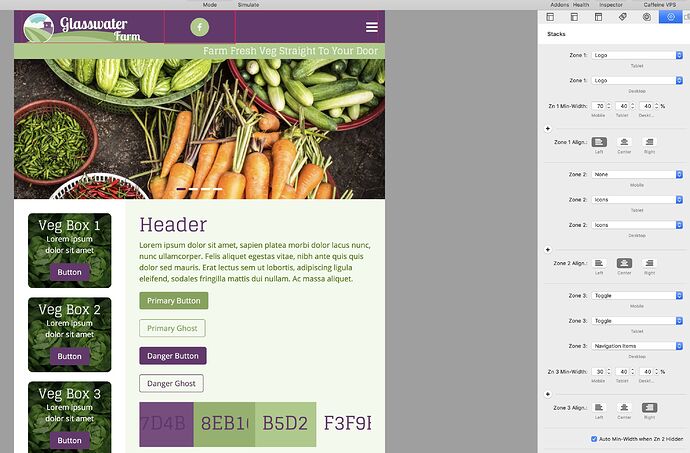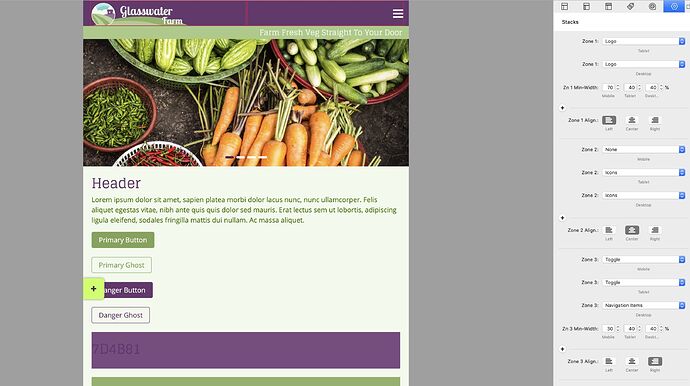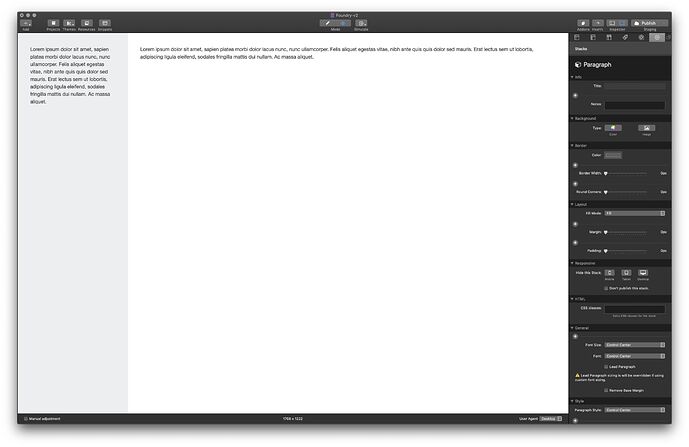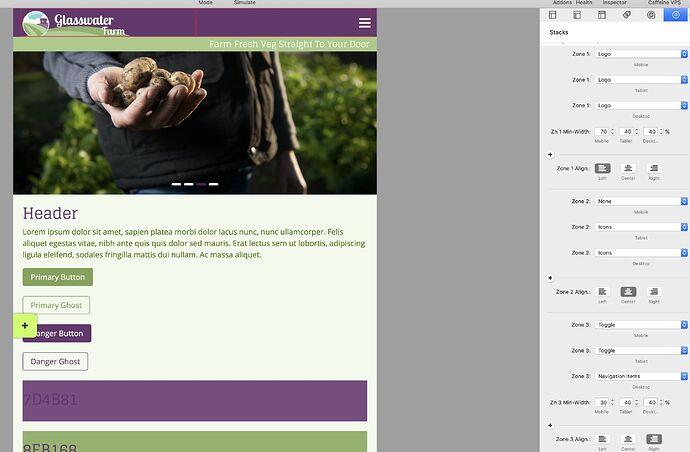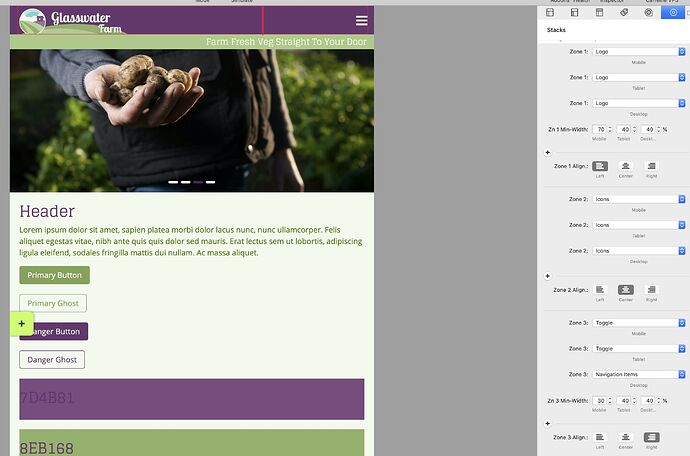Maybe I’m misunderstanding how the min width works, but I can’t seem to get it to change according to the settings.
I think on tablet the left should be 40%, the right 40% and the middle 20%. But you can see in the following image, the middle is disappearing and the left and right are taking 50% piece. The left and right is taking the same on mobile, when it should be 70/30.
Or maybe I’m not understanding things?
URL: https://www.glasswaterfarm.co.uk/
Looks like you might be into the mobile width territory in your second screenshot. If that is the case then nothing is appearing there because you’v got zone 2 set to none and "Auto Min-Width when Zone 2 is Hidden is enabled. This means since you have zone 2 hidden at the mobile breakpoint, Zone 1 and Zone 2 get set to 50% automatically.
Ahhh balls. I forgot the breakpoints!
Thanks.
Oh, by the way. I’ve not seen this myself, the person working with me who is building this project mentioned it, so I’m not 100% if it’s correct, but she said that when she puts any the paragraph stack in the Partitions main, the text is white, regardless of the settings in the Foundry stack.
Might be user error. When I add a Paragraph stack to the Partitions stack it shows as it should. Perhaps your helper has Dark Mode enabled for the main Foundry stack.
I bet that’s it. Cheers.
One more thing on NavBar Pro. Is this right?
With nothing in the middle for mobile the left and right are taking 50%, despite the settings.
But if you put an icon in the middle on mobile, the settings get obeyed.
Again, might be me getting it wrong. First time today with F2 so not 100% about my way around.
Do you have the Auto Min-Width when Zone 2 is Hidden feature turned on? I can’t see in your recent screenshot, but you did above in your other screenshot. If so that is why. It is outlined on the documentation page for Navigation Bar Pro in the Navigation Bar Layout section.
And yep, that would the the boyo! I did actually read the docs the other day, but only so much can stick! Thanks again.
Not a problem. Oh I understand. I’m writing some new DOCs now and it take a lot to keep all that crammed in my head at once.
I’ll go ahead and close this one since it seems like you’re good to go.
1 Like