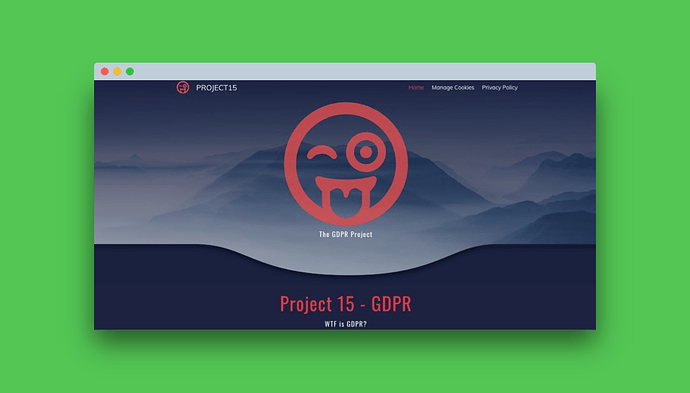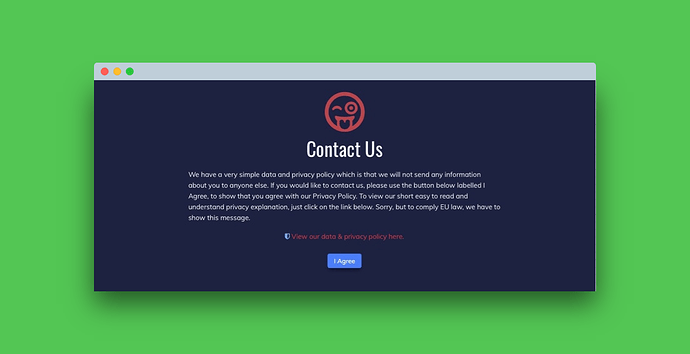Want to build a GDPR compliant site? Project 15 will help you to avoid some of the issues that will make a site GDPR non compliant.
Having spent most of this year updating customer sites to meet GDPR rules, this Project includes many of the ideas that have been developed and refined and a drive to make the whole GDPR thing as painless and as non-intrusive as posible for web site visitors.
Project 15 uses the S4S CookieManager (free to download) and S4S Gateway stack to provide a completely flexible and configurable way to allow users to set and clear cookies and also show or hide content. Check out the demo versions of the cookie manager page to see it working at Webdeersign Project 15 GDPR manage my cookies
Local Google Fonts & FA5 Symbols
In addition, Project 15 uses Google Fonts safely served locally using the excellent Typeface stack in Foundry - super easy and GDPR compliant. Just add web fonts to RW Resources.
Project 15 also creates several layouts using Font Awesome SVG symbols that can easily be coloured and link to other stuff. Give your designs a different more up to date look with any of the 1300 new free to download FA5 symbols. For GDPR compliance, these FA5 symbols are served locally.
It also uses an alternative way to allow web site visitors to make contact that puts the sharing of data in the visitors hands, i.e. they chose what to send you using their own email system.
NOTE: RapidWeaver, Stacks, Foundry and S4S Gateway stacks required.
Demo - https://webdeersign.com/pr15demo2
Project15 details - https://webdeersign.com/projects/pr15
6 Likes
I have had several requests for more information about preparing Google Fonts to be loaded into Project15 as local web fonts. This is a short 2 stage process:
Go to Google Fonts and chose a font you want, and click the small round red plus symbol to the right of each font. You can select more that 1 font, and a small black bar will appear at the bottom right of the window where you can see all of the fonts you have selected. Click the black bar labelled “1, 2, etc Fonts Selected” and then click the download icon to download these fonts. You will download all of the variations of that font available in .tff format. If not sure which version to use, then try Font-Regular which is usually a 400 weight font.
Then go to https://www.web-font-generator.com where you can convert a font.tff into a set of web fonts suitable to use as local fonts in Project15.
PS You are not limited to using Google Fonts, and any .tff font that you are entitled to use as a web font, i.e. licensed to use as a web font, can be converted in this way.
3 Likes
Or just use the google web font helper where you can already download the correct file format 
https://google-webfonts-helper.herokuapp.com/fonts
3 Likes
Project15 has just been updated to include an additional page called Simple Cookies. This is a super simple and easy to understand page, aimed at not frightening off site visitors. It uses a compact layout to display what each cookie does and also has a button to allow the cookie to be changed. This simplifies the user experience and saves on valuable screen space.
Customers can download the latest version by logging into their Paddle account.
2 Likes