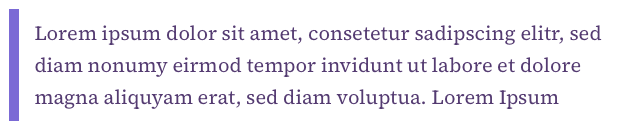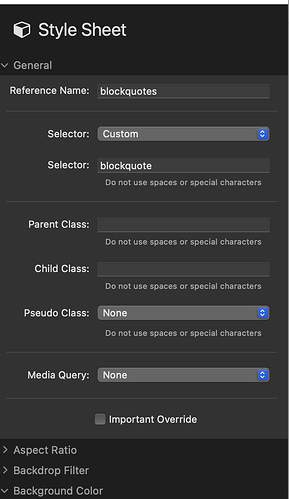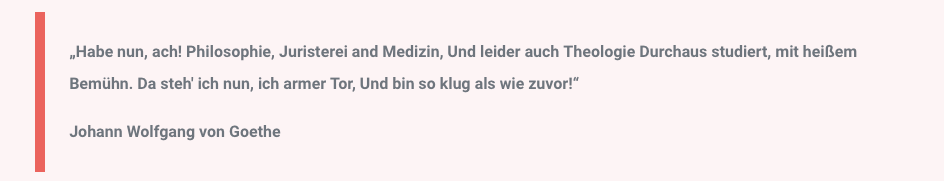I have a problem in working with Markup in both, the Paragraph and the Note Stacks in Foundry 3.
When I started a paragraph with the “>” markup command I was expecting that it will be shown as a quote.
So keying in:
“> Lorem ipsum dolor sit amet, consetetur sadipscing elitr, sed diam nonumy eirmod tempor invidunt ut labore et dolore magna aliquyam erat, sed diam voluptua. Lorem Ipsum”
should be somehow look like
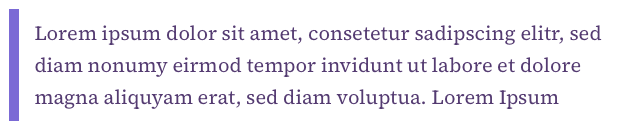
But it looks like a normal paragraph.
- Is this behaviour as to be intended?
- Is this a bug in Foundry 3?
- Is the problem on my side?
The paragraph and note tools do not contain CSS for styling for blockquotes. A Quote tool is available in Foundry for blockquotes.
@WeaverPixel
A couple of notes …
- Did you literally put in the content as you’ve shown … with the quotes at beginning and end? (With markdown they shouldn’t be there.)
- It’s been so long since I’ve done this, but I definitely wanted the paragraph stack to handle blockquotes in a way I like. Maybe there was no default style, or maybe there was and I preferred something else. At any rate I always use Blacksmith to define the look of a blockquote. Done once and I get the same style throughout the website. And I don’t need to use a Quote tool. @elixirgraphics suggestion, in the end, might be easier for you.
There’s lots of options within Blacksmith … it’s a fantastic tool. But I started it with this setup below (there are lots and lots of styling options as your scroll down a Blacksmith stack that I’m not showing):
Thanks @elixirgraphics for the fast response and clarification. I just recognised, that the Paragraph tool also not renders Lists and Numbered Lists from markdown. Guess that is the same that there is no CSS for them.
My issue is, that I am pulling out the complete markdown text from a blog post (in this case a Poster 2 blog), so I can’t split the blog text from Poster 2 to various Foundry Tools.
I will try the Blacksmith way as @mitchellm proposed. Thanks man, you are always a great resource of good hints!
@WeaverPixel Hmm … I’m not seeing a problem rendering ordered and unorded lists. I’m not sure what you are seeing though … do you mean the lists aren’t styled the way you’d like? Or do you mean that when you enter lists it then appears as something like a paragraph? That’s best to sort out first.
I had to check this myself, as (you might have guessed) I use Blacksmith lists exactly as I want. Typically I provide more spacing between list items and I indent them a bit with margins so they stand out more. But that’s a “look and feel” thing on my part. The potential (perhaps probable) problem with Blacksmithing lists is that menu items are also lists. So it’s possible to mess up your menu. Didn’t cause a problem in my case, but it could.
1 Like
Aaah @mitchellm you brought me on the right way. My lists and numbered lists were not showing correctly in the Paragraph tool. I keyed in an additional return between my text and the list and voila, they are rendered correct.
So that issue is solved 
I will later today have a look at Blacksmith and see if I can get some results. Thanks a lot for your time!
2 Likes
Thank you so much @mitchellm. I just played around with Blacksmith and I got below result. Needs a bit of fine-tuning, but that is exactly what I was looking for!
3 Likes
I’m glad things are sorting themselves out for you. Blacksmith is a great stack!
3 Likes