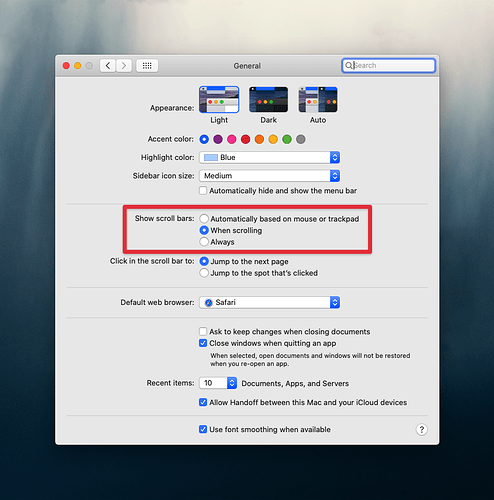Hi All,
I am new to this Forum. I upgraded to Foundry 2 and love it, but I am having a bit of design issue with Partitions 2. I am trying to create a page using Partions with the side bar and main content page - both with dark backgrounds. Unfortunately the scroll bar next to Sidebar 1 remains in white. The page looks off with a white stripe along the side of sidebar 1. I am only having a navigation stack in sidebar 1 so it does not need to scroll, but I need the main content to scroll. My question is - is there any way to turn off the scroll feature next to sidebar 1 or at least re-color it to match sidebar 1colors? Apologies if this has been answered before. Thanks.
I think the Mac OS controls the color of the scroll bars. @elixirgraphics may have better insight on this.
Hi @fg8 – without an image of what you’re seeing I will just have to make a guess. But I suspect you have the Show Scroll Bars setting in your macOS General settings set to either “Automatically based on mouse or trackpad” or “Always.” Both of these settings will force a placeholder area for the scroll bar to be shown on sections of a page that are configured like the Partitions sidebars.
The “When Scrolling” option I believe is the default option in macOS and does not cause this placeholder to appear. Switch to this setting and try it out.
If this is not what you’re referring to then we’ll need more details as well as screenshots and a ZIP file containing your project file to go further in troubleshooting.
Hi,
I changed the settings on MacOS and that fixed it. Thank you very much.
Not a problem at all. Glad to help.