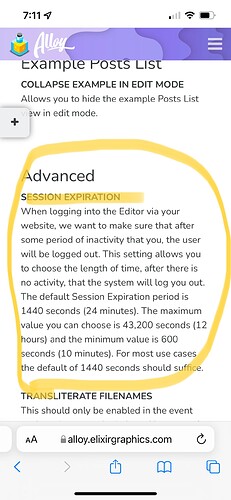Please Please Please fix how Alloy editor times out. Twice now I have apparently spent too much time editing a blog entry, and when I saved the post, I was taken back to the editor login page, and I had lost everything that I had just written.
After the first time, I started copying everything and saving frequently, but the 2nd time I had just forgotten to take these steps.
I wanted to document this quickly. Now I shall go try and re-create by blog entry before I completely forget what I wrote!
Hi @lwhitten — sorry to hear you got logged out. You can set the timeout to whatever length you want in the Editor settings. This is in the advanced section of the settings and is documented on the Editor stacks documentation page.
Thanks Adam - I will adjust that. I didn’t realize I had been gone from the editor that long while adjusting the topper image. The problem though is that if you are in the editor, you can still edit, even though you are logged out (you can’t tell you’ve been logged out). It’s only when you hit “save” that it takes you to the login page instead.
Maybe a warning that “you’ve been logged out due to inactivity” above the editing box and ghost “Save” to remind the user that they need to manually save? Don’t know that this is possible, but it would have saved me much work.
That’s not a possibility. That is not how it works unfortunately.
I write my post in Byword, a markdown editor . Once it’s what I want, I copy and past the markdown into the Alloy editor. I have an extra copy and I can preview it and make sure it’s what I want before publication. And it is backed up to iCloud. Just a suggestion.
This topic was automatically closed 24 hours after the last reply. New replies are no longer allowed.