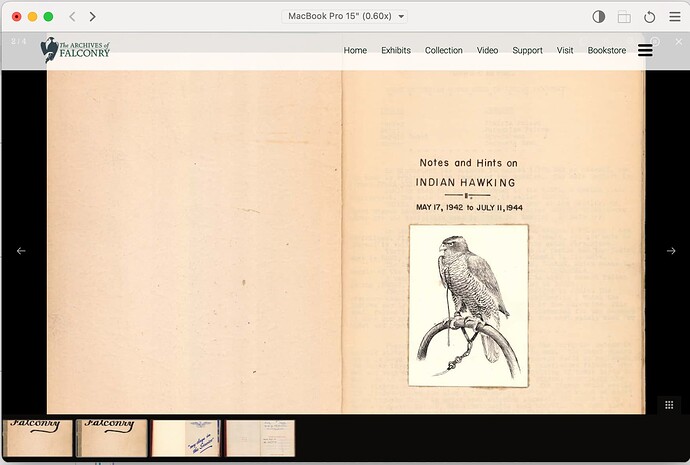I’d like to use Pop Up Gallery but I’m having a problem. My menu is sticky and appears even when the modal gallery is full screen. That means the toolbar is under the sticky nav. Is there any way to move the toolbar down?
I’m guessing you’re using Navigation Bar Pro there, but hard to tell without having a live link to the active site or a project file in-hand.
I suspect you’ve altered the z-index value for the navigation bar which is causing you a problem. Straight out of the box Navigation Bar Pro has a z-index value of 900 which is lower than that of the Popup Gallery’s, allowing the gallery to display on top of the navigation. Here’s a look at things in the default setup using these two Foundry tools
Short video: https://d.pr/v/6q6f9E
Nailed it. I’m actually using 1LD’s Clean Menu. But you were right that moving the z-index to 900 fixed it. Thanks!
3 Likes
This topic was automatically closed 24 hours after the last reply. New replies are no longer allowed.