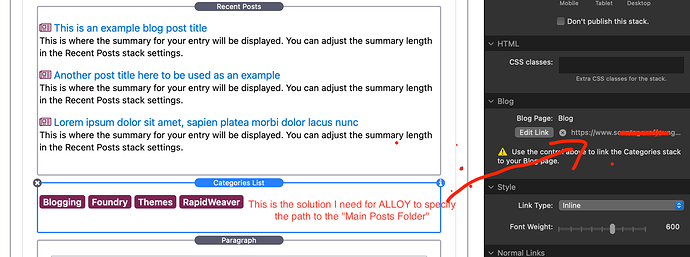@elixirgraphics - First of all big thanks for the great STACKS Alloy & Foundry and for the great support you always give here. I am a big fan of Alloy & Foundry and have used it to convert all my wordpress websites.
Following situation
I run a website with Foundry & Alloy Blog.
Because of the size of the project with more than 500 pages I have split the project in “ONE” and “TWO”. So now I’m running a website with the same settings at RapidWeaver as well as under Foundry & Alloy.
Under project “ONE” I have installed Alloy Blog and it run so far without problems.
Under the project “TWO” I run single pages with the Recent Posts Stack from Alloy. Unfortunately, Alloy’s Recent Posts stack no longer works properly under the project “TWO”. The relevant “Recent Posts” are no longer displayed.
The problem is probably that “Alloy” under project “TWO” can no longer access the correct posts folder from project “ONE”. The settings for the “Posts Folder” under Alloy in project “ONE” and “TWO” are exactly the same. However, Alloy creates separate “Posts Folders” in different directories for project “ONE” and “TWO”.
Is there any way to enter the correct path (URL) to the “Posts Folder” in Alloy? At the moment I have to copy all the files from “Posts Folder” project “ONE” to “Posts Folder” of project “TWO”.
Thanks and regards from Germany
Alloy isn’t designed to work in the way you’re trying to make it.
I would need more information to help with trying to make it work. I would need to see the folder structures for how you’re publishing things, as well as I’d need to see your project files to see how you’re publishing things.
To be honest, it probably is not going to work, because, as I said it isn’t built to work this way. What is the reason for having 500+ pages? That is a lot of pages. I run a few really large sites and I don’t think I’ve ever come near needing anything in the vicinity of 500 pages.
Could you not have all of the pages relating to Alloy in one project?
OK. So far it’s only 320 pages ^^… it will be the next months surely 500 and more…
I splitted the project because I’m afraid that RapidWeaver won’t be able to handle the size anymore and it will crash. To be honest, I don’t have much experience with RapidWeaver. I have only been working with it regularly since the beginning of the year. The experience with other website tools has shown that at some point the “size” can become a problem.
Therefore I decided to create a new project for each directory of the first level.
The problem is that Alloy creates a separate “Posts Folder” for each first level directory I create a project for. The “Main Posts Folder” with all blog articles already exists and is located in the main directory.
Unfortunately, under the Alloy settings there is only the option to change the name from the “Posts Folder” - but no option to specify the direct path to the “Posts Folder” - similar to the “Categories List” STACK.
This is not how Alloy works. I am sorry that you find yourself in this situation, but Alloy is not built to work in the way you’re trying to force it to. If your site is going to have 500+ pages, I would highly recommend rethinking things. Ask yourself why you need 500 pages and if there is a better way to approach the construction of your site.
1 Like
no problem and thanks for your feedback Adam 
i know It’s a big website with a lot of content but the topic about traveling, city trips, food and so on… produces many pages.
i think it works and will works also in the future… so I have to use my FTP program more often and copy the posts to the right folders. is just a little “detour” but it works.