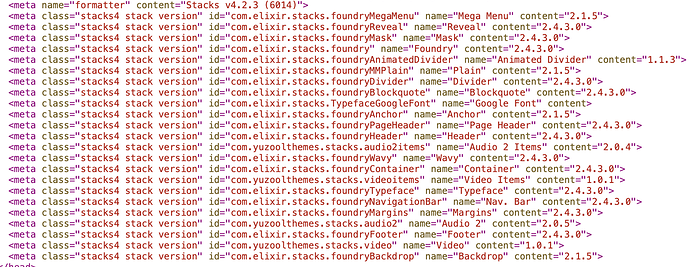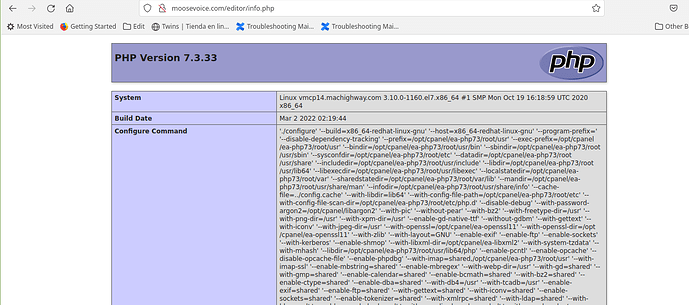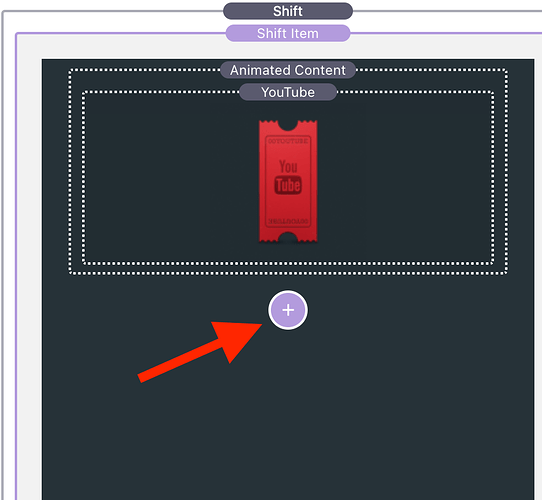Trying to do a Shift stack featuring videos. The first stack shows/plays fine but when it gets to the second Animated Content, there’s nothing but black there.
I tried a few video stacks and even the Foundry ‘Image’ stack and it only shows black.
I switched the second’s content for the first (content) and the second’s image shows when it’s in the first content position.
As with you other questions you’re going to need to supply us with both a live url and a project file.
Provide us a copy of your project file please, along with a link to the live site.
Create a ZIP file containing your project file. This is the file you open in RapidWeaver to edit your site. After creating the ZIP file, upload it using a service like Dropbox, WeTransfer, Droplr, or a similar service to create download link for us. Paste that download link in your reply.
Of course, sorry about that.
http://www.moosevoice.com/Foundry-demos/
Not sure if it’s related but the Shift addition isn’t publishing. Previews fine in browser but published page doesn’t reflect these changes.
Thank you
When published pages don’t reflect changes, it’s often because there’s both an .HTML page as well as a .PHP page in the folder on the server.
In this instance, you’d need to delete the .HTML file, as browsers prioritise that.
I deleted the ‘index.html’
There was no .php file in the folder for this page.
There is no Shift stack on that published page. The list of stacks use on that published page are seen here in the page’s source:
I don’t own some of the stack you’ve used on the page, but none-the-less I’ve published your project file as-is, even missing those stacks I don’t own, and you can see the results here:
https://elixirgraphics.com/test/test-for-moosevoice/Foundry-demos/
Shift is showing.
I suspect you’ve not used the Republish All Files feature, or your site is cached using something like CloudFlare. Needless to say, I don’t believe this is related to Foundry.
Republished all files before my ‘no. php file’ post. No Cloudflare.
Am currently republishing all files again.
UPDATE: I MIGHT have Cloudflare. The software is showing up in my CPanel. However, when I try to open it, there’s an error of some sort.
I’ve contacted the host (machighway…ugh) and awaiting a response on that.
Thanks so far for help here.
Having some issues with my current incarnation of the site. Contacted host and they replied below.
Not sure if it’s related:
Sorry you’re down this PHP path. That is unrelated. Shift does not use PHP. Let’s stay on target for your Shift problem.
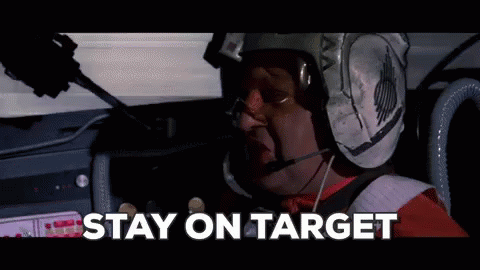
The stack is working fine here – using your provided project file – as I’ve shown. This is not a problem with Foundry or Shift, but related to your publishing of the project, whether a problem on your end or something with your host.
I would recommend deleting the Foundry-demos folder from your server via your FTP app. Next clear your browser cache. Next check the URL again. It should show nothing but an error message.
Then Republish All Files and check it again.
CloudFlare – if enabled – caches the page, and depending on your settings can do so for a long while before refreshing. I never use CloudFlare myself. I know some love it. I do not count myself in that group and do not ever recommend myself.
All that said, this sounds like hosting / publishing issues, which are unrelated to the stacks I make.
Figured out what the problem was.
I was trying to add the video embed stack using the content button in the first shift item.
As far as the website/hosting/publishing. I Republished All Files and that seems to have fixed some issues.
This topic was automatically closed 24 hours after the last reply. New replies are no longer allowed.