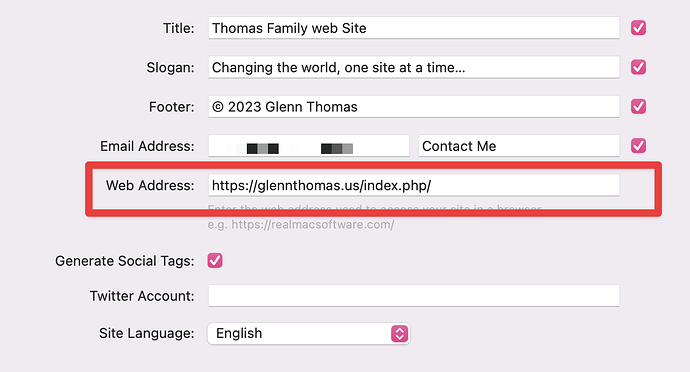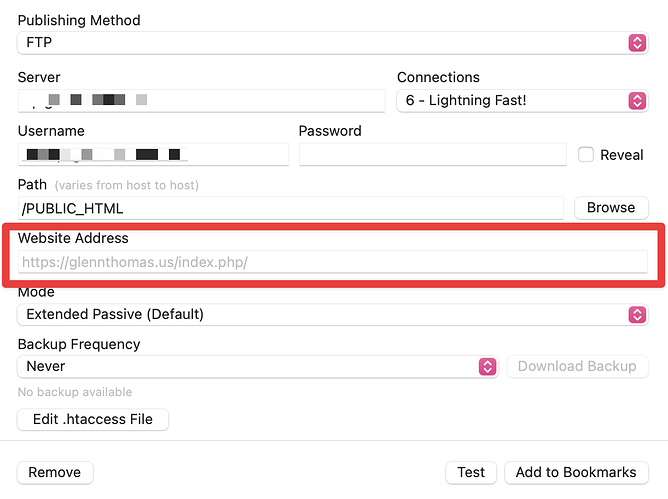Ok I have rebuilt my web site from a new Rapidweaver classic file based upon the Mithril_Starter_Kit. I have removed all of the existing files from the PUBLIC_HTML folder on my web hosting platform. I saved the rapidweaver file and republished all files into the PUBLI_HTML folder… when I go to https://glennthomas.us/index.php to display my web site I get a blank screen or a error 500 message … if I goto another page https://glennthomas.us/editor/index.php I get the editor sign in. well now that has stopped working as well not my day/night
any thoughts…
verified htacess file entry:RewriteEngine On
RewriteCond %{REQUEST_FILENAME} !-f
RewriteCond %{REQUEST_FILENAME} !-d
RewriteRule (.*) ?id=$1 [L,NC,QSA]
I am seeing this in the PHP error logs  11-Apr-2023 01:41:49 UTC] PHP Warning: Undefined variable $currentPage in /var/www/vhosts/glennthomas.us/PUBLIC_HTML/blog/index.php on line 212
11-Apr-2023 01:41:49 UTC] PHP Warning: Undefined variable $currentPage in /var/www/vhosts/glennthomas.us/PUBLIC_HTML/blog/index.php on line 212
[11-Apr-2023 01:41:49 UTC] PHP Warning: file_get_contents(/tmp/Posts_blacksmith): Failed to open stream: No such file or directory in /var/www/vhosts/glennthomas.us/PUBLIC_HTML/blog/index.php on line 283
[11-Apr-2023 01:41:49 UTC] PHP Warning: foreach() argument must be of type array|object, bool given in /var/www/vhosts/glennthomas.us/PUBLIC_HTML/blog/index.php on line 288
[11-Apr-2023 01:41:49 UTC] PHP Warning: filemtime(): stat failed for /tmp/Posts_blacksmith in /var/www/vhosts/glennthomas.us/PUBLIC_HTML/blog/index.php on line 293
[11-Apr-2023 01:41:49 UTC] PHP Warning: Undefined array key “tags” in /var/www/vhosts/glennthomas.us/PUBLIC_HTML/blog/index.php on line 405
[11-Apr-2023 01:41:49 UTC] PHP Warning: Undefined array key “small-label” in /var/www/vhosts/glennthomas.us/PUBLIC_HTML/blog/index.php on line 406
[11-Apr-2023 01:41:49 UTC] PHP Warning: Undefined array key “topper” in /var/www/vhosts/glennthomas.us/PUBLIC_HTML/blog/index.php on line 409
[11-Apr-2023 01:41:49 UTC] PHP Warning: Undefined array key “topperalt” in /var/www/vhosts/glennthomas.us/PUBLIC_HTML/blog/index.php on line 410
[11-Apr-2023 01:41:49 UTC] PHP Warning: Undefined array key “summary” in /var/www/vhosts/glennthomas.us/PUBLIC_HTML/blog/index.php on line 411
[11-Apr-2023 01:41:49 UTC] PHP Warning: Undefined array key “tags” in /var/www/vhosts/glennthomas.us/PUBLIC_HTML/blog/index.php on line 405
[11-Apr-2023 01:41:49 UTC] PHP Warning: Undefined array key “small-label” in /var/www/vhosts/glennthomas.us/PUBLIC_HTML/blog/index.php on line 406
[11-Apr-2023 01:41:49 UTC] PHP Warning: Undefined array key “topper” in /var/www/vhosts/glennthomas.us/PUBLIC_HTML/blog/index.php on line 409
[11-Apr-2023 01:41:49 UTC] PHP Warning: Undefined array key “topperalt” in /var/www/vhosts/glennthomas.us/PUBLIC_HTML/blog/index.php on line 410
[11-Apr-2023 01:41:49 UTC] PHP Warning: Undefined array key “summary” in /var/www/vhosts/glennthomas.us/PUBLIC_HTML/blog/index.php on line 411
[11-Apr-2023 01:41:49 UTC] PHP Warning: Undefined array key “tags” in /var/www/vhosts/glennthomas.us/PUBLIC_HTML/blog/index.php on line 405
[11-Apr-2023 01:41:49 UTC] PHP Warning: Undefined array key “topperalt” in /var/www/vhosts/glennthomas.us/PUBLIC_HTML/blog/index.php on line 410
so I have broken something ??
When you set things up you watched the tutorial video and followed it step by step, replicating it? If not I’d encourage you to do so to make sure you have everything setup properly.
Those are warnings, not errors. Nothing there is broken. That is all fine.
Unfortunately an Error 500 is very generic. Looking at a live URL in this case isn’t going to help much as Alloy is written in PHP which is all executed on the server side of things.
Please provide me a copy of your project file.
Create a ZIP file containing your project file. This is the file you open in RapidWeaver to edit your site. After creating the ZIP file, upload it using a service like Dropbox, WeTransfer, Droplr, or a similar service to create download link for me. Send me a direct message and paste that download link in that direct message.
yes I watched the tutorial multiple times I have followed the trouble shooting steps as well
per Macdock error log I am also getting this error on page loading:
[Tue Apr 11 11:16:36.468362 2023] [proxy_fcgi:error] [pid 31902:tid 139925244528384] [client 80.108.192.170:57518] AH01071: Got error ‘PHP message: PHP Fatal error: Cannot redeclare topperImage() (previously declared in /var/www/vhosts/glennthomas.us/PUBLIC_HTML/index.php:909) in /var/www/vhosts/glennthomas.us/PUBLIC_HTML/index.php on line 2072’
Please see my request above. Additionally download your published site files from your server, ZIP them up as well, and send them, too. Also what version of PHP are you using?
PHP version: 8.0.28 is what is on my macdock server for glennthomas.us domain
files in dropbox and sent links. Please advise anything else you would like to be see
You’ve got the Blog Entries tool on the page twice. First thing I would do is remove one.
Additionally you’ve added an index.php file name to your site URL in your General settings. This is not correct. Remove that file name:
Same goes for your publishing settings:
After doing all of that Republish All Files, then clear your browser cache and reload the page.
This will give us a spot to start from to see if it is an Alloy problem, or just these setup problems.
okay understood, please note the FTP path comes from web address in the general section so you what both removed that’s my only choice
You can type the url in both locations yourself. Give it a shot. 
okay I have removed the following:
in the general section now shows: https://glennthomas.us only
in the publishing method is now typed in the https://glennthomas.us/ as well
in chrome cleared cache still get
This page isn’t working
glennthomas.us is currently unable to handle this request.
HTTP ERROR 500
removed the https://glennthomas.us information in the publishing method area. republished all files cleared browser no change nothing is displayed in Firefox, chrome or Safari
Did you also remove the extra Blog Entries tool from the page?
what are you asking? I have removed what you sent int he image file. so what do you want me to remove from the alloy blog page only one blog entry on the stacks page?
From my reply above:
On your blog page you have the Blog Entries tool inserted twice:
Remove one and republish all files, clear cache and reload.
removed as requested. now the blog page shows HURRAY… the Editor page does not show its blank…
Good to hear. Not quite sure how or why you had two Blog Entries tools on the page, but that was no doubt the problem.
You did a Republish All Files from RapidWeaver? If so then I’ll need the new, updated files from your server.
yes I republished all file… I will get the updated server files… to you on the server zipping them up now
uploading files into dropbox