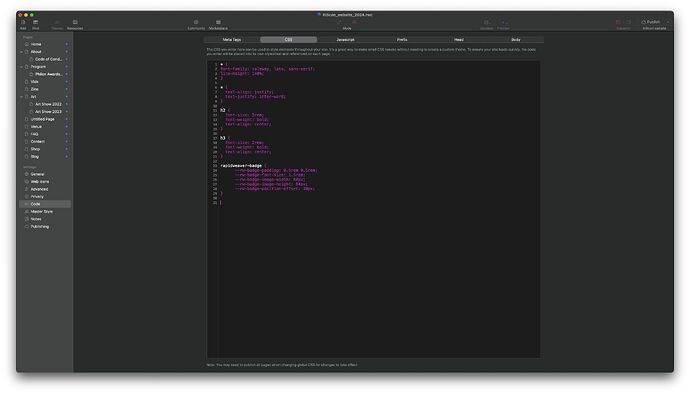Hello, I am new here. waves shyly into the room
I use RapidWeaver Classic (9) to maintain a project website, and I switched to the Tesla Pro theme yesterday. So far I am quite happy with the result, but there is one thing that keeps puzzling me and I have not yet found a solution for this, despite spending many hours checking the documentation and searching the 'net.
The website is here: https://kiscon.org
You can see that the navigation bar displays some odd behaviour. The background colour for hover / current menu item does not fill the full height of the navbar but only “highlights” the text of the menu item. Same for the subnavigation bar. Only those menu items that have subpages display the full height.
I had a good and long look at the Tesla Pro example file that came with the purchase, tried to understand the css under the hood, but I cannot figure out what is wrong in my project.
On the RapidWeaver forum yesterday I got some advice how to change the background colour of the navbar via css (which is good to know), but no solution how to fix the wrong height of the hover/current colour.
Would be lovely if someone here had an idea for me. <3