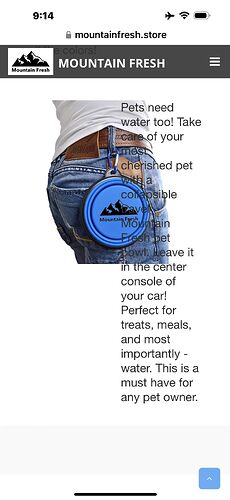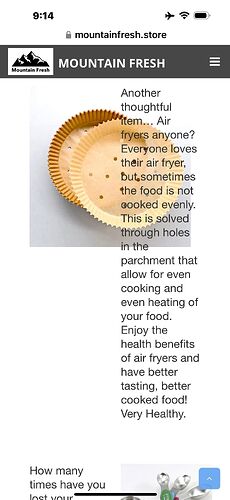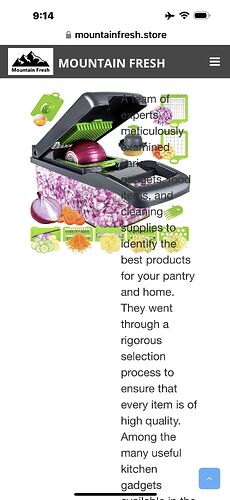Voyager Pro - I’ve tried everything ![]() but the texts overlapping the photos on the iPhone on the computer or tablet. It’s fine but on the iPhone it looks terrible. I selected the stacks into columns button, but that didn’t work either.
but the texts overlapping the photos on the iPhone on the computer or tablet. It’s fine but on the iPhone it looks terrible. I selected the stacks into columns button, but that didn’t work either.
Hi @MichaelDroste! Welcome to the community!
We’d need to see how you’ve arranged things in your project file in order to help you out. The Voyager Pro theme doesn’t itself deal with columns of content. The theme acts as a shell for your content that you add via page styles. I’m going to assume you’re using a Stacks-based page for this layout. If that is the case the content’s layout would be determined by the layout and tools you’ve used within your Stacks page.
If you’d like to provide your project file for someone on the forum to take a peek at you can create a ZIP file containing your project file. This is the file you open in RapidWeaver to edit your site. After creating the ZIP file, upload it using a service like Dropbox, WeTransfer, Droplr, or a similar service to create download link for us. Paste that download link in your reply.
It was a bad stacks plug-in tried another joe workman column plug-in and it worked fine
Thank you!