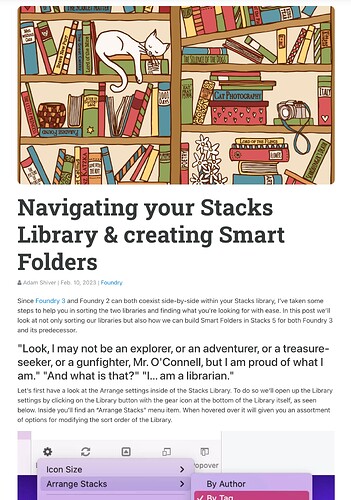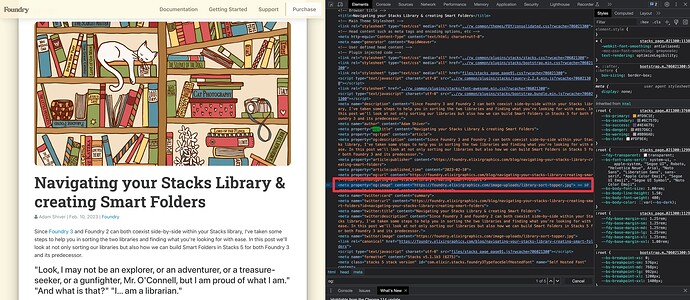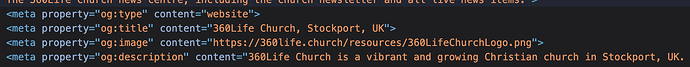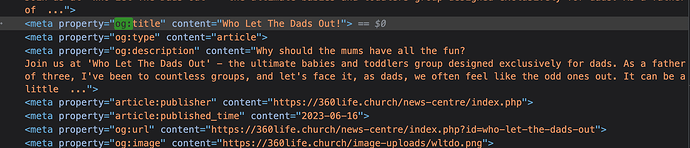I have migrated a site to Foundry 3 that has been successfully using Dlvr to post Alloy posts to a FB page from the RSS feed. Recently the posts to FB have no longer included topper images and are reverting to an og:image image file already set in the SEO Helper stack that I also use on the site. From what I can see, FB has recently amended its interface so that the main image it uses to associate with a post is their best guess, unless the post uses open graph tags to explicitly tag the image to be used for the post. Ticking the option in the Alloy stack to generate social tags seems to make no difference, contrary to another topic on this forum. I have ticked the Alloy option to include topper images in the RSS file.
Assuming my reading of the problem is correct, could Alloy be amended to allow the setting of open graph tags within the Alloy post editor, for instance to explicitly tag the Topper image?
Alloy already uses your Topper Image for the Open Graph data on individual post pages. Let’s use this blog post on the Foundry site as an example.
When you visit that link you should see the following post:
When we look at the code for the page we see the topper image file is this one:
https://foundry.elixirgraphics.com/image-uploads/library-sort-topper.jpg
Likewise when we look at the Open Graph image tag in the <head> section of the page, we’ll see that the meta tag for it lists the same image file:
<meta property="og:image" content="https://foundry.elixirgraphics.com/image-uploads/library-sort-topper.jpg">
Alloy also does this with the Twitter Card image meta tag as well.
I suspect something else is at play here that is causing you a problem, especially if it was working for you previously, as Alloy is set to specify the topper image as the Open Graph and Twitter Card image file URLs.
Either Facebook is ignoring those Open Graph tags, or perhaps something you’ve done on your page is providing an alternative OG image URL. If you want to provide the following someone here can try to help you better:
Provide us a copy of your project file please, along with a link to the live site.
Create a ZIP file containing your project file. This is the file you open in RapidWeaver to edit your site. After creating the ZIP file, upload it using a service like Dropbox, WeTransfer, Droplr, or a similar service to create download link for us. Paste that download link in your reply.
Thanks very much for your help. The SEO Helper stacks do specify an OG image URL - but these stacks were doing this when it all worked.
The site is https://360life.church
Having multiple Open Graph meta tags is the problem. Facebook is picking one (likely the first one in the <head>) and using it. I used this page for my examination of the code:
https://360life.church/news-centre/index.php?id=who-let-the-dads-out
Here’s the first set of OG meta tags in the <head>:
And here’s the second set, from Alloy:
You can’t have both.
OK. That was a fast reply - thanks. The first set of tags are set by SEO Helper, so I will set about removing those from the pages that use Alloy.
If it worked before it was only because Facebook must have happened to choose the second set of tags, or because you maybe hadn’t yet added the non-Alloy tags.  That said though, Alloy is definitely creating Open Graph tags on your individual posts.
That said though, Alloy is definitely creating Open Graph tags on your individual posts.