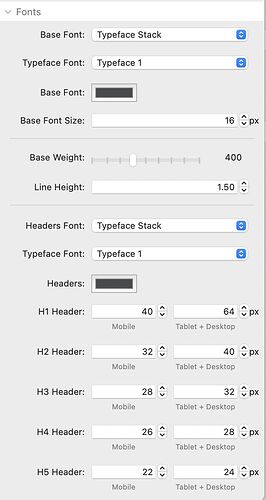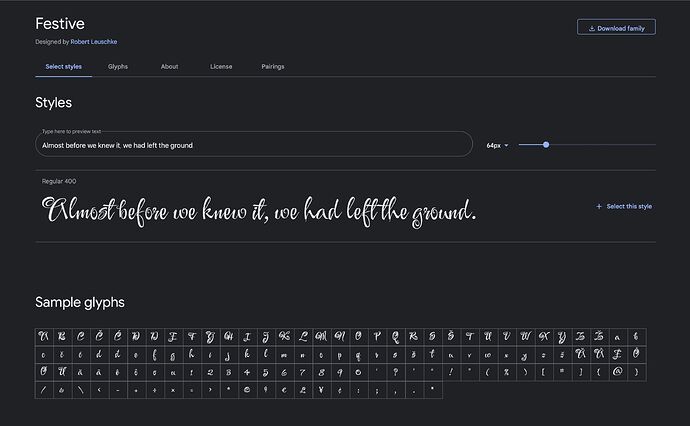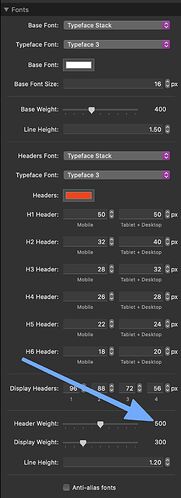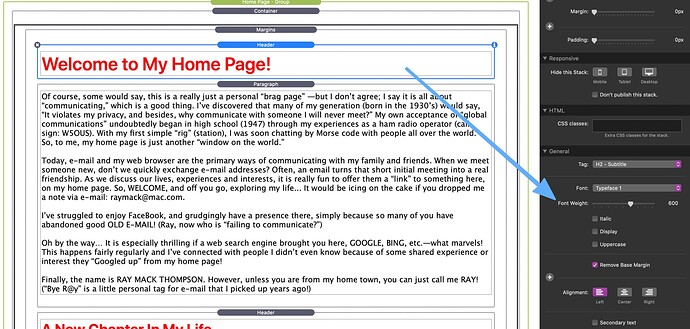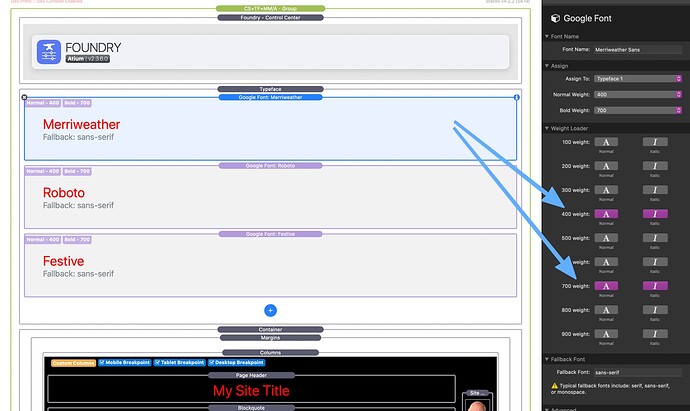I’ve watched all the videos and read the documentation! I have three Google fonts loaded in Typeface, and set to 1,2,3 in the Control Center. However, I cannot get any of my headers or paragraphs to show a change in font in preview! Gone over everything several times… Help please! (Oh, just “updated” everything!)
Good evening @raymackt –
I’m not in the office right now, but if you prepare some things for us either myself (tomorrow sometime probably) or someone else here on the forum can offer you a hand in getting your problem sorted.
Provide us with the following:
-
Create a ZIP file containing your project file. This is the file you open in RapidWeaver to edit your site. Then use WeTransfer to create a download link of that ZIP file. Post the ZIP file here so that one of us can look at it and help you out. Without this in-hand it will be quite a bit more difficult.
-
Provide us links in your reply to the Google Fonts pages of the three fonts you’re attempting to use.
These things should get us started in trying to assist you.
Did you assign the fonts in the Control Center app for the headers and paragraph? You can only assign one font type for each. Of course you can overide the font in the header and paragraph stacks.
I don’t know a good e-mail for the forum? Transfer didn’t work on your yours!
Just paste the download link you created on WeTransfer in a reply here. I’ve outlined the steps above:
Hey, guys, I don’t have a working e-mail address to send my file to the forum! Is there a particular address that I should use? Thanks!
per Adam’s directions:
We are aware where Google Fonts is, I was asking for links to the specific fonts that you’re using.
In the Control Center your Headers are set to use Typeface 3, as you know. Typeface 3 is assigned to the Festive Font. I looked this up on Google Fonts. You’ll see below that the Festive font has just one weight, which is 400:
You have however selected 500 as your font weight, as you can see below:
If you adjust it to be 400, which is the only weight available for Festive, you’ll notice your Page Title switches to the Festive font as you have it setup.
Additionally you’re setting other font choices manually for other headers on the page. For instance the “Welcome to My Home Page!” header is set to be Typeface 1. But you’ve chosen a font weight of 600.
You have only loaded the 400 and 700 weights for Typeface 1, which is Merriweather Sans.
So while Merriweather Sans does have a 600 weight, you’ve not loaded it, so it is trying to use a font weight close to 600.
Each of those weight selections is an individual font file. If you don’t load it you can’t use it. Also, if you load weights you’re not using then you’re loading extra fonts that you don’t need.
Adam, great support! Thanks! Now I will NOT forget to set my font weights correctly! I stuck in the Merriweather font in an effort to make sure I was seeing font changes, for sure! I’ve now discarded it. I’m still a little confused about using Transfer? Guess it worked with your  “noreply” e-mail address? is there a better way to address a transfer? THANKS AGAIN! I believe I’m now committed to Foundry!
“noreply” e-mail address? is there a better way to address a transfer? THANKS AGAIN! I believe I’m now committed to Foundry!
The steps are as follows:
- Create your ZIP file.
- Go to WeTransfer.com
- Upload your file. Send it to yourself. Both email fields should just be your email address.
- You’ll receive a download link via email.
- Post that link here on the forum.
You don’t have to use WeTransfer. You can use DropBox, or any other file sharing app you like as long as it provides a download link. This is important because the project files can be big, and they should not be uploaded directly to the forum or sent to me via email.