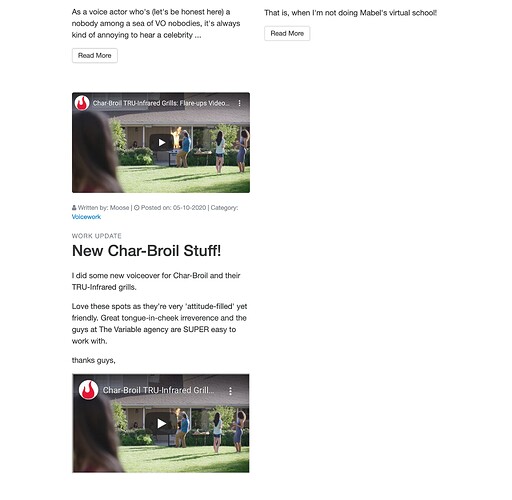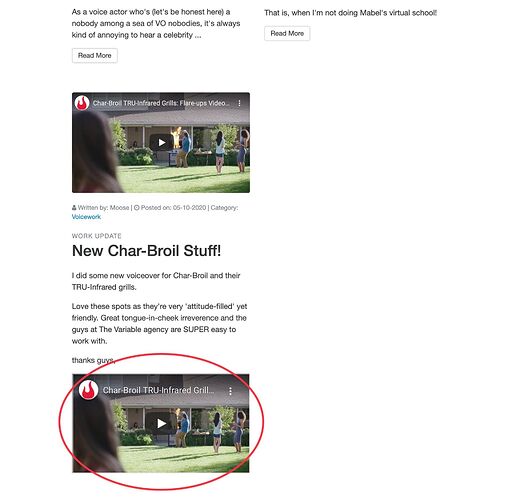I downloaded a backup of my posts and would like to upload them at some point.
How do I do that?
You’ll use your FTP software to drop all of those Markdown files into your posts folder on your server.
That worked. Yet for some reason an older post I ‘Transmit’ ed up is not showing in the blog:
www.test.moosevoice.com/Blog
Post not showing is Dropbox - 2019-11-30_slate-vs-townsend-labs-vms.md - Simplify your life
I had a sample blog still on the server and uploaded your post into the posts folder. It is showing as expected. I made zero changes to the post whatsoever.
The problem is likely that you have videos in your summaries. This is not permitted and will cause problem due to the auto generated summaries truncate the embed code and causes for incomplete corrupted code:
Note: We discussed this previously in this thread: Blog posts now showing up - #4 by elixirgraphics
There’s no video in the summary. That’s a screenshot of the video that I used in the topper. Is it the video in the actual POST that’s problematic?
I whooped up a quick ‘custom summary’ and that seems to have fixed.
Completely forgot about going to custom summary when putting videos in the main post.
Moving forward, I’ll remember to fill in the ‘custom summary’ area when embedding videos in the post.
Apologies.