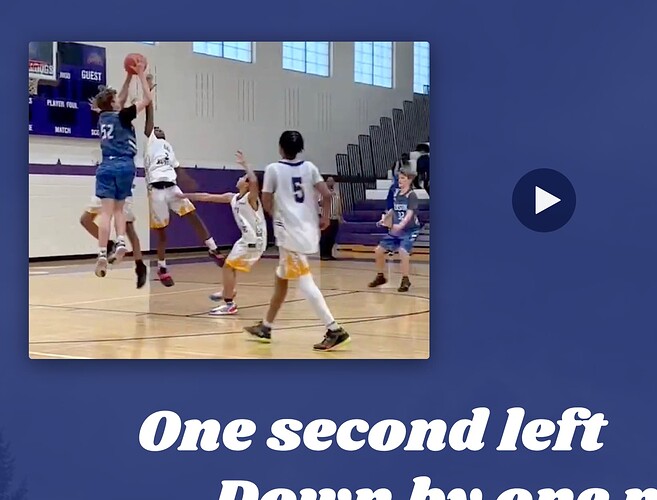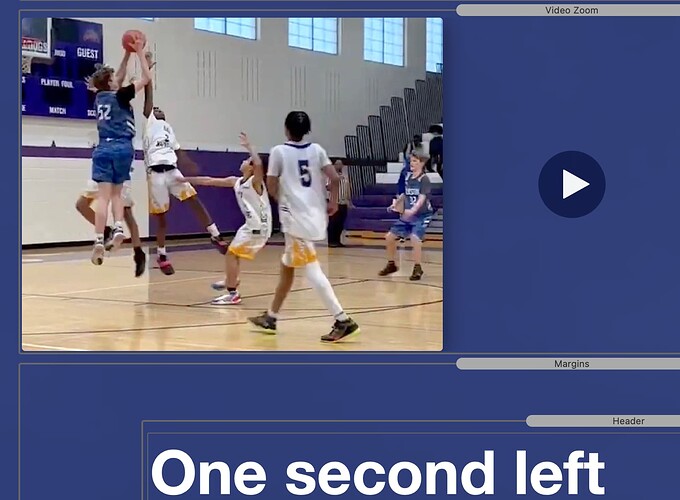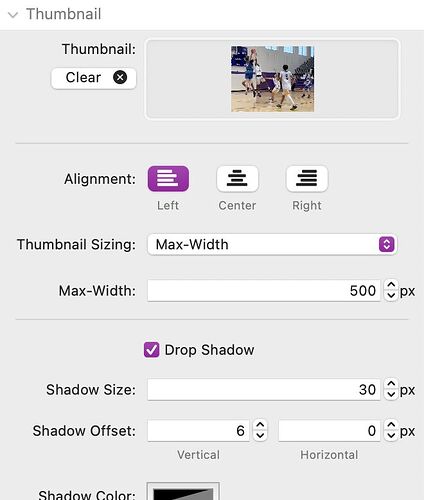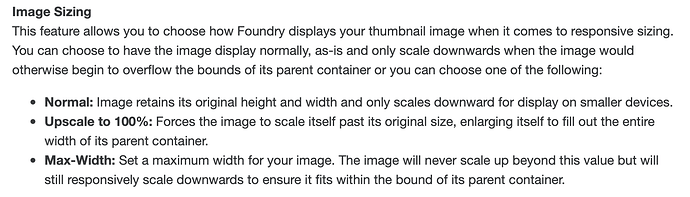For some reason the play button wants to stay centered on the page even when the video is not centered making it float off on its own. How can I fix this?
As usual, a screenshot will not let us troubleshoot code. We need a URL and a project file in order be able to assist.
Provide us a copy of your project file please, along with a link to the live site.
Create a ZIP file containing your project file. This is the file you open in RapidWeaver to edit your site. After creating the ZIP file, upload it using a service like Dropbox, WeTransfer, Droplr, or a similar service to create download link for us. Paste that download link in your reply.
Got your project.
You’ve set a maximum width for your thumbnail, so it will not grow large enough for the parent container.
Switcher from Max-Width to Upscale in the Thumbnail Sizing setting.
You can refer to the documentation for this feature on the Video Zoom documentation page:
Okay I see. I think I was trying to make it smaller so it didn’t look so pixelated so I set it at 500 from within the stack. If I put a large margin around it the jaggedness is reduced and that is my main goal, for the image to look sharp and have the play button in the right place. Great, thanks!
This topic was automatically closed 24 hours after the last reply. New replies are no longer allowed.