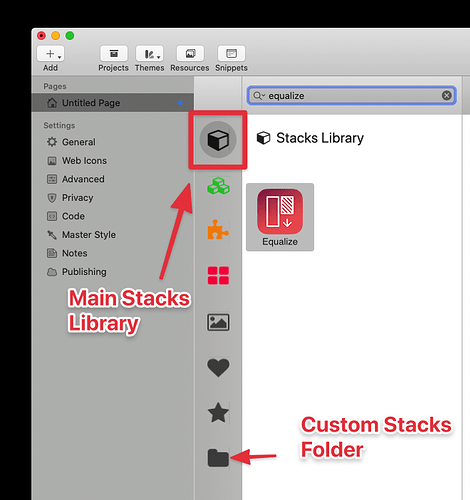Since the Carpenter template pack released this week I’ve had several emails asking about the Equalize stack. Many users are unsure where this stack resides and why they don’t have it. In all cases so far it is because the user has been behind on updates, using a version of Foundry that pre-dates v2.2.0.
Since the Equalize stack was introduced in v2.2.0 (Foundry Release Notes), on June 23, 2020, if you haven’t updated Foundry to this, or a newer version you won’t have access to this stack. The update that included Equalize is a free update. Just head to your Stacks Library and click the Updates button at the bottom and update Foundry there. We have a video in the Foundry documentation that covers updating to help out. Head over there and watch that short video on updating.
Once you’ve updated, just quit and restart RapidWeaver, and you should then be able to find Equalize in your Stacks Library. I emphasize Stacks Library because it seems many people make custom Stacks folders for Foundry.
These custom folders in Stacks do not auto update, as they are manually curated. You’ll need to search the main Stacks Library for the new stack. You can then right-click Equalize though and add it to your custom Stacks folder, if you’re using one.