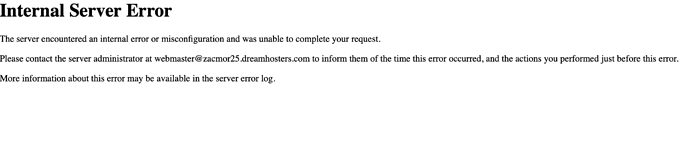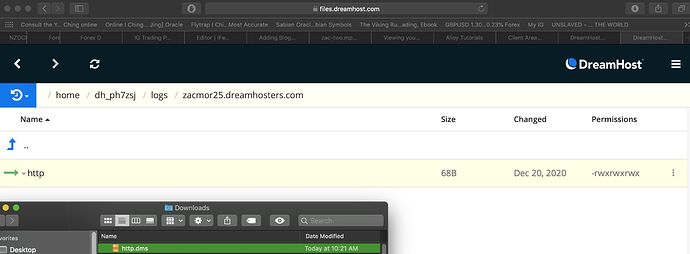Honestly, I’d suggest a host that is more for entry level users. Something like DreamHost that offers solid service and good support. Just my 2 cents.
Also did you check to make sure your URLs are configured correctly? You need to fill out the fields indicated with matching URLs.
Also, make sure your server is not Windows based.
Adam is right EM. Whilst Amazon can work, you will have a lot less headaches with a good host. It’s not necessary to keep recreating your instance all the time when all you need to do is clear out the files you have uploaded.
3 Likes
It’s linux and LAMP … I think I already did the URL thing… but i’ll try again…
Amazon support said it’s easier to just delete the server and make a new one… so thats what i’ve been doin…
I figured amazon was cheapest and I wanted to use S3 to store my videos. I’ll look at dreamhost and see if they have file storage or large storage on their servers… Always good not to support a company trying to monopolize everything also…
thanx
Well looks like ya’ll were right, I put it up on dream host for 4$ and it’s working already… took about 30 minutes… didn’t need to contact them at all… pretty simple and self-explanatory… didn’t setup anything… just used default username … generic host name… made a password… works.
So I guess i’ll go ahead and use Dreamhost… probably need to buy a full package…
Adam did you have any suggestions on the extra space at the bottom of that home page? It seems to pop up after using the overlap stack.
Happy Holidays
Getting an error when I try to delete a post on the blog from the editor…
Are you sure that you’ve correctly typed your site URLs in both the General and Publishing settings of your Project file? It is essential that these are setup correctly.
If you believe you’ve followed the Quick Start tutorial videos step-by-step and are still having a problem, then please send me a ZIP file containing your current project file and your PHP error log file from your server.
Yea man sorry to bother about this… I just rechecked your quick start videos for everything, didn’t find anything missing… so I sent another transfer to you… I suspect it’s something about my server setup on dream host…
Do you have a domain name for your site or are you just using the IP address? If it is the later you might try using an actual domain name for your site.
Addendum – Just looked at your project file and am wondering, is your domain name “zacmor25.dreamhosters.com” or is that a temporary domain name DreamHost assigned you? You probably need a real domain name for your site.
it’s just the temporary… i have one over from everweb… i’ve not integrated it yet
After you have everything setup with a real domain then give it another try. If you like I can publish your project file here again but I don’t suspect I’ll run into any problems.
Can you send me your PHP error log file from the server? That might help me as well.
yea… I would need instructions for how to do that though…
DreamHost has great documentation, just have to search it: Viewing your access and error logs via SFTP – DreamHost Knowledge Base
As for your project – I just published it here on my DreamHost server, changing nothing but the publishing details and URLs and setting up a different login (admin/password).
Here’s a quick video: zac-two.mp4 • Droplr
You can give it a go yourself by logging in here: https://elixirgraphics.com/test/test-for-zac/editor
You can see the blog here: https://elixirgraphics.com/test/test-for-zac/blog
ok… i guess it’s the domain thing then. i’ll check getting that php log to ya too
ok… i guess it’s the domain thing then. i’ll check getting that php log to ya too
That is the only difference I can see between our setup currently. After I see the log I can give you more insight.
OK this DMS file is what you want?
There should be an error.log file if you keep going further, as shown in the DreamHost documentation.
If there isn’t then there was not a PHP error, which would lead me to believe that Alloy didn’t have a PHP error and it is a server error. And in that case I think perhaps finishing your setup of your server with a domain might help.
Addendum – Stupid me I just looked back at your original post for this problem and it is even displaying an “Internal Server Error” message.
If after you setup your domain properly you keep running into this, then I suggest contacting DreamHost about that Internal Server Error.
lol right? I dunno what that means… but i guess you do.
So it’s domain eh? OK i’ll see if I can fix that
I can’t tell you what it entails unfortunately as it is likely something to do with your server setup. My suggestion would be to contact Dreamhost if setting up your domain name does name fix your problem.