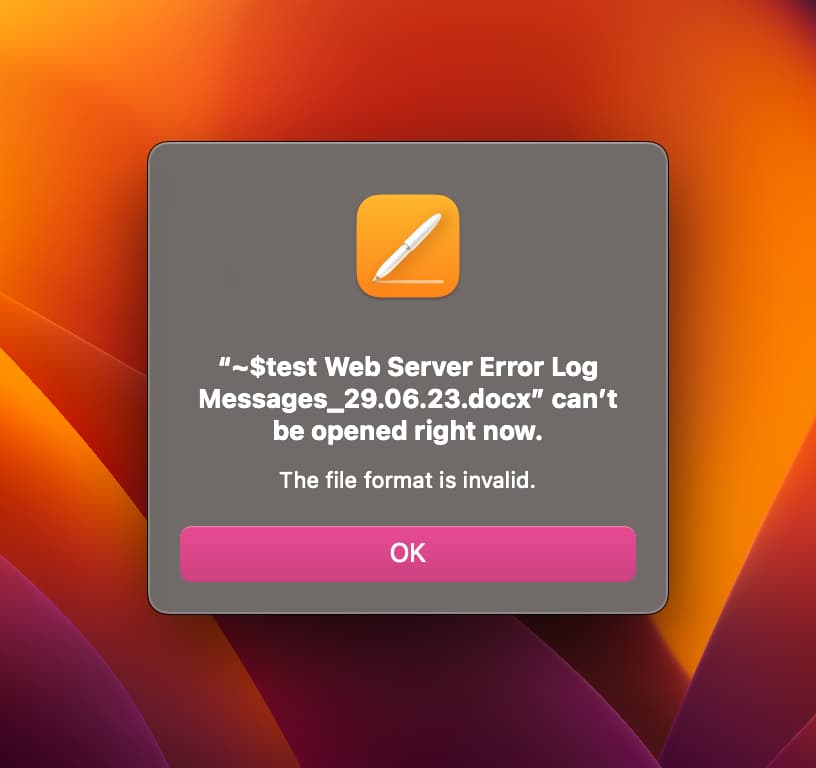Hi Everyone - and apologies for the cross posting. I’ve searched this forum for this particular problem and cannot find anything relevant , hence the query. I hope you guys can help.
I’ve been away for a few days only to come back to find a website that is not displaying any page information on pages where the Alloy stack is being used. It’s just a blank white page. The first page is the 'Home page’ where the Recent Posts Stack and Alloy Stack have been added. The second page is an ‘Events Page’ where various blog posts have been listed. The 3rd page is the ‘Editor Page’ where of course all the blogs posts are created.
All the other page sin the site are working fine. See example here - ‘Activities Page’
Before I start to disable ‘Alloy’ in an effort to get to the bottom of this I wonder if anyone has come across a similar problem and how you tackled it ? Alternatively @elixirgraphics if you are aware of any known problems with the version of PHP that I am running ? I’m currently running the site off a Cpanel version 102.0( build 24). PHP version 7.4.33, Rapidweaver version 8 together with Stacks 4.3.0.
Any help/ideas most appreciated. Kind Regards | Justin
Nothing in Alloy has changed in quite some time. If this just started happening it sounds like something with your server changed, so I would investigate what might have changed there recently. Maybe a change in PHP versions, maybe an update of some sort by your host, maybe something else.
I’m out of office until Tuesday. If you don’t get it sorted you can send your PHP error log file to me and I can check to make sure it is not an Alloy bug.
Alloy’s requirements are listed here: Alloy Documentation
Personally I’d suggest PHP 8 at this point. All said it should work fine on PHP 7.
1 Like
In these cases it’s always something that’s changed.
Alloy hasn’t changed, so if you haven’t changed/republished your project, then it must be something that’s changed on the server, so you’ll want to speak to your Hosting provider to see what’s changed.
2 Likes
The interesting thing about this query is that when I ask Rapidweaver not to publish Alloy and the associated stack and load a version using the index.html URL, all works fine.
https://visitthirsktown.com/index.html
#scratchinghead
The PHP content isn’t going to load of course. So that points to something regarding your server’s PHP setup having changed as we mentioned above.
Hi @elixirgraphics - please note that all of the other websites that use Alloy to support a blog and that reside on the same server as https://visitthirsktown.com/events/index.php are working fine. My next challenge is to work out how to get my PHP error log file over to you ? Kind Regards | Justin
I’m not sure what to say beyond what I have — Alloy has not changed. If your pages just stopped working without any changes to Alloy and without you republishing your site then something on your server changed, which is beyond anything I have control over. As for your log file. Create a ZIP file containing it and then upload it using WeTransfer and share the download link here. I’ll look at it Tuesday when I’m back in the office.
Might as well also include your project file in that ZIP file as well. 
Hi @elixirgraphics - OK so I have created a zipped file containing the latest web server error messages from the 19th May through until the 28th May. One QuickTime movie showing the problems that I am seeing here together with the Rapidweaver project file. Please note that I have since updated this project file to minimise the visitor disruption to this domain and that include redirects, disabled pages and updated links etc. Thanks in advance for all your help. If you need anything more from me please do get in touch. Justin 
https://we.tl/t-ENloehRjLi
We likely need the project file that has not been updated so we can work with the file that has the problems. Hard to say though as I’m on my phone.
Most often, changes are made at the domain level, so it’s entirely possible that some sites would work, whilst others don’t on the same server.
Something has changed on that particular domain. It’s worth checking what’s different between working/non-working domains.
1 Like
Hi @elixirgraphics - just to confirm that the version of the project that I just sent you is indeed the version before any changes/updates have been made by me ( version 133) . Thanks. Justin
Ok. 
Will look when I’m in office next. As @jacksona points out though you should be investing your server setup and what has changed as that is more than likely where the problem exists.
Going to take a look at this today. Would it be possible to get a copy of your Posts, Embeds and Droplets folders from your server so I can also have those on hand for testing?
Also, seems I can’t open your log file. Usually this is a plain text file. Can you send me that plain text file please?
Just got done publishing your project file to my server. You can view the pages here:
https://elixirgraphics.com/test/test-for-dinky/
https://elixirgraphics.com/test/test-for-dinky/events
https://elixirgraphics.com/test/test-for-dinky/editor/
Everything seems to be working as expected as far as Alloy goes.
So, either something changed with your PHP install or you have a problem in one of your posts. You can test by renaming your posts folder on your server, via FTP, temporarily and making a new posts folder and upload this sample blog post into it: 2023-05-30_this-is-an-example-blog-post-to-get-you-started.md.zip - Droplr
Hi @elixirgraphics - please see below a link to the same folder that I sent earlier with the addition of the blog post folder , a newly saved ‘Latest Web Server Error Messages’ files saved as a .txt and .pdf. Please note that the visitthirsktown.com website does not use embeds or droplets however I have included these folders as you asked for them. If you need anything more form me please do get in touch. Thanks. Justin
https://we.tl/t-Lxs6o2LByT
Did you do the above? Results?
So I went ahead and loaded all of your posts, then stepped through a few.
This one (2023-05-26_national-theatre-live-screening-good.md) had a colon in the ALT tag. Fixing that problem fixed the problem here.
2 Likes
Hi @Adam - sure I can go ahead and rename the ‘posts’ folder temporarily and create a new ‘posts’ folder containing the suggested .md file by way of a test . No problem. But do you think that this accounts for why entire pages are refusing to load ? Justin