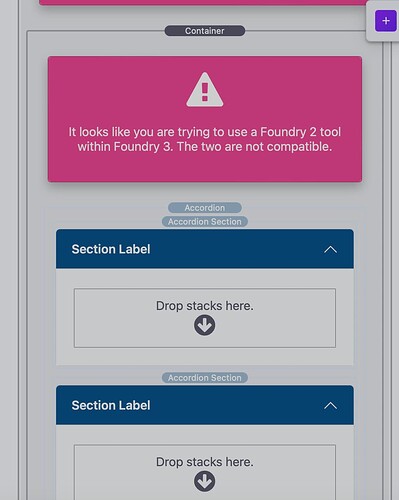I am working on my first site in Foundry 3 and have run into a problem with the Accordion stack. When I drop it into my page, I only see the section headers. There are no drop zones to add content for each section. I tried the Foundry 2 Accordion and it shows me the drop zones for content in each section, but when I preview it, I cannot open the sections. Any thoughts?
That sounds quite odd. Have you tried removing the Accordion from the page and adding it again? Does it work in a new project file? The behavior you describe sounds like maybe a corrupted project file maybe.
I added it to a new project file and it works. And I did remove it completely and re-added it. Same result. I also tried the Foundry 2 accordion and it behaves the same way. Everything else in my foundry site works perfectly.
Sounds like something is corrupted in your project. Either that or something else on the page is causing you problems. You can try removing one thing at a time from the page, that is not the Control Center of Accordion and see if that helps.
I’ll give that a try. To my knowledge everything on the page is a foundry stack. Hopefully I can get it sorted. Appreciate your time.
Hi Adam. So, I tried duplicating the site, removing each item on the page except the accordion and added in each item one at a time but still no luck in isolating the problem. Removing the accordion and adding it back in still gives me the same result. I can see the section headers, but there are no content areas to add anything to the sections. Here is the page in question. Any other ideas on what I can try?
https://systemsprotection.com/beta4/products/protexx-shield.html
Thanks for your help.
Hi
When you purchased Foundry 3 , Adam included some starter packs, the one named Maker_Template_Pack. In the Call to Action
006 there’s an accordion there. Can you copy and paste that into your RW file and see if it works and you are able to add content.
Thanks for the tip. I tried your suggestion. As soon as I pasted the accordion from that project pack into my site, the content areas under each section header disappear and it behaves the same way my accordion does.
Are you able to add content to the accordion in the Maker_Template_Pack?
Share your project file please.
Create a ZIP file containing your project file. This is the file you open in RapidWeaver to edit your site. After creating the ZIP file, upload it using a service like Dropbox, WeTransfer, Droplr, or a similar service to create download link for us. Paste that download link in your reply.
Thank you. Here is a download link. This is a very in progress site. The page I am trying to get the accordion to work on is called Protexx-Shield.
The only way I was able to recreate what you are experiencing is by having Foundry2 and Foundry 3 in the same file.
Adam has your file now he’ll be able to find a solution.
Appreciate your help! This is my first Foundry site so I am learning as I go. I am sure Adam will figure it out. He’s a RW rockstar.
@CreativeGuy1968 I downloaded your file and took a quick look. I can see 2 problems right away. First, I saw a stack on the offending page named “Base”. I had no idea what that was so I deleted it. After deleting it I then immediately saw two different kinds of things:
- You seem to be use a LOT of Foundry 2 stacks, not F3
- You ARE using an F3 Accordion stack and when I delete the “Base” stack, I then see that your Accordion stack works fine.
So whatever was supposed to be the base-stack was hiding your liberal usage of F2 stacks. And at the same time it was preventing you from using the accordion stack for F3. I’ve provided only a short (but still too long) screenshot of all the F2 stacks used on the page. Plus showing Accordion working corrrectly.
“Base” was a partial, which contained the Foundry 2 Control Center and more.
… and I just now “unpacked” the stack named “Base”. What was inside? Essentially the Foundry 2 control center stack and typography stacks.
Biggest lesson: do not mix F2 and F3 in any sort of way. Otherwise you are going to run into weirdness. They are not compatible. I’m surprised you didn’t run into more problems.
I am not sure what the base stack is either. I deleted it from the page and then my mega menu no longer works and it is critical that that function on the site (my client is intent on it being there). So, if I want to keep using the MegaMenu stack for the navigation, I can use an accordion stack?
I can’t answer that off the top of my head as I haven’t created mega-menus. But I believe there is a way to do mega-menus in F3 just not with a stack named “mega menu”. Check out the documentation on menus:
https://foundry.elixirgraphics.com/documentation/navigation-bar/#gsc.tab=0
The linked-to page above states:
Navigation Bar packs in a slew of features, many brought over from previous Foundry navigation solutions in past versions such as Nav Bar, Nav Bar Pro and Mega Menu. On top of that we’ve also created a great many new features as well.
The bottom line mantra is: F2 stacks with F2 control center, F3 stacks with F3 control center. You can, of course, mix and match, but only if you want to drive yourself crazy. ![]()
Mega Menu is from Foundry 2. You cannot use it, or other Foundry 2 tools in Foundry 3. None. This is something @mitchellm pointed out to you above. The BASE you had on the page is a Partial that you created that contains the Foundry 2 Control Center. Again, you cannot use Foundry 2 and Foundry 3 together. Especially the Control Center, as @stackJunkie pointed out to you above.
You have to pick Foundry 2 or Foundry 3 and build with the appropriate tools that belong to that particular version. No mixing and matching, as they’re completely different under the hood.
@CreativeGuy1968 I believe ditto goes with theme: Foundry 2 theme with F2 stacks, F3 theme with F3 stacks. Did not think to check the theme you were using.