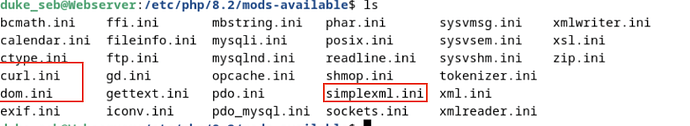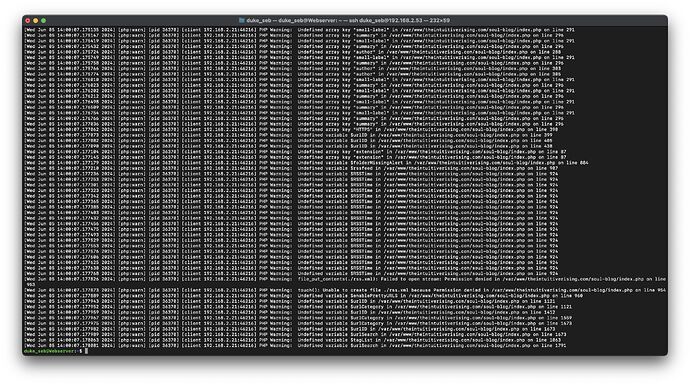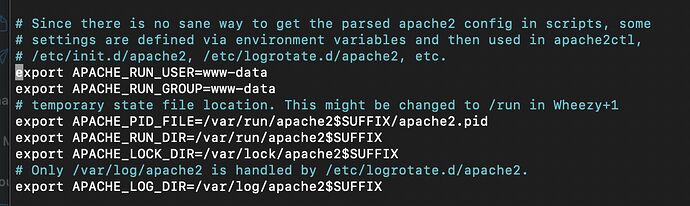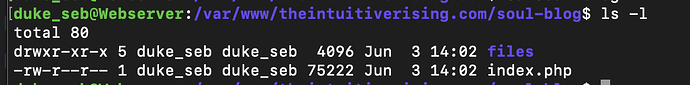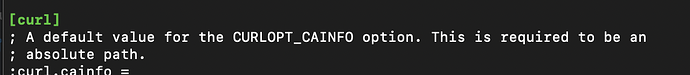Maybe htaccess. Could you post it ?
yea i know i was doing for testing… that will be going back down shortly
RewriteEngine On
RewriteCond %{REQUEST_FILENAME} !-f
RewriteCond %{REQUEST_FILENAME} !-d
RewriteRule blog/(.*) blog/?id=$1 [L,NC,QSA]
i think that blog rewrite is old and serves no purpose anymore… but i doubt its causing this problem
Are you using pretty URLs for your blog? If so your blog rewrite needs to match the current blog folder name.
doesnt look like it
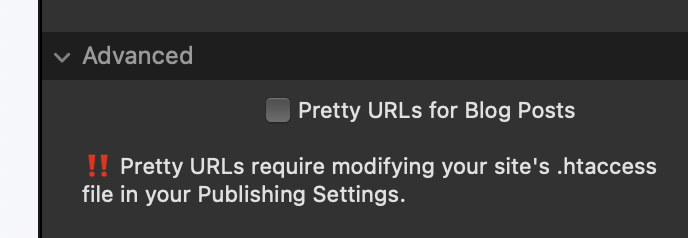
here is an example blog post link
would you recommend me changing this
RewriteRule blog/(.*) blog/?id=$1 [L,NC,QSA]
to this?
RewriteRule soul-blog/(.*) soul-blog/?id=$1 [L,NC,QSA]
No, not unless you’re using Pretty URLs. That is what that re-write is for. If you’re not using it you can delete it.
If you want to share your project file I can test publish it here to my server.
Create a ZIP file containing your project file. This is the file you open in RapidWeaver to edit your site. After creating the ZIP file, upload it using a service like Dropbox, WeTransfer, Droplr, or a similar service to create download link for us. Paste that download link in your reply.
thank you
I sent it to you directly as I dont want that up in the forum
I’m out of office for the rest of the day. So you can wait on me until tomorrow, or post here and let someone else give it a shot. That’s part of the reason I suggest posting here. If you want to wait though that is ok.
I published your project to my server as a test.
You can find the blog here.
You’ll also see Alloy generated the RSS feed after having visited the blog page, which can be found here.
I changed nothing but the publishing location to my server. This seems to be something related to your host. Who is your host out of curiosity?
Damn, was hoping you would find something
I’m my own host
Can you think of anything in Apache or PHP that this stack calls on that I might need to turn on?
No, sorry I am not a sever expert. That is not my field of expertise.
Don’t suppose there is a way to see what the underlying code of the stack does so I can find a direction to go?
I don’t think I’m clear on how that would help out. The code is published to your server.
@duke_seb Hi, Let’s start at the beginning, can you check that the following php modules are installed: SimpleXML, DOM et cURL.
Then you have to look in the error.log of Apache what it lists, including cache emptying errors.
Let us know what you will find. Good luck. ![]()
looks like i have them all installed
Here is the apache error log
Looks like its trying… not sure where the permission issue is
somehow i think its because of who is running the server… www-data is running the service and the folder is owned by the user uploading. problem is if i change he folder to www-data i lose the ability to edit the page
Well we now know that it’s a write permission problem. You must still check in php.ini that the lines of the three modules are not commented. After this check can you give 755 permissions to the /var/www directory and check that the permissions for the files are at least 644?
The permissions seem ok. I’m surprised you don’t have lines for the relevant modules in php.ini. How are they called? Can you put this code in a php file and access it with navigator ?
<?php // Test SimpleXML if (extension_loaded('SimpleXML')) { echo "SimpleXML is loaded.\n"; } else { echo "SimpleXML is not loaded.\n"; } // Test DOMDocument if (class_exists('DOMDocument')) { echo "DOMDocument is available.\n"; } else { echo "DOMDocument is not available.\n"; } // Test cURL if (function_exists('curl_version')) { echo "cURL is available.\n"; } else { echo "cURL is not available.\n"; } ?>It indicates you if everything is good.
Another check to do, these lines should be in your php.ini :
extension=simplexml.so
extension=dom.so
extension=curl.so